Creative Commons is awesome—really. If an image, video, or audio file is tagged with a CC license, that means you can use it as long as you give appropriate credit to the owner. For bloggers with no money for pricey stock media, it's a godsend. When you license your own media under CC, you can choose how you want it to be used by others and whether or not it can be used commercially.
Types of Creative Common Licenses
There are six different types of licenses:
- Attribution (CC BY): Allows any type of use (including derivative works and commercial use) as long as the original is credited.
- Attribution-ShareAlike (CC BY-SA): Allows any credited use as long as the new work based on the original is also CC licensed.
- Attribution-NoDerivs (CC BY-ND): Allows any redistribution (including commercial) as long as the original work is unchanged.
- Attribution-NonCommercial (CC BY-NC): Allows any credited use that is not for commercial purposes.
- Attribution-NonCommercial-ShareAlike (CC BY-NC-SA): Allows any non-commercial use as long as new works are CC licensed.
- Attribution-NonCommercial-NoDerivs (CC BY-NC-ND): Allows downloading and non-commercial use with credit, but the original work cannot be changed in any way.
The different types of licenses mean that you can be really picky about how your work is used and ensures that you always get credit for it. The only downside to Creative Commons is that it can be hard to find high-quality CC media because it's all so spread out. Here are some of the better places to look.
Free Images on Instagram
Until recently, licensing Instagram photos for republishing was a huge pain. You had to contact the photographer directly to ask for rights, and sometimes tracking them down could be difficult. Philip Neustrom decided to make the process easier with his new site (coded in less than a weekend) called I Am CC.

If you're the photographer on Instagram, all you have to do is sign in through your Instagram account and choose what type of license you want to use and your photos will be published under CC. The only real thing to note is that the service automatically releases all of your Instagram photos using a CC license for 3 months after you sign up. After those 3 months, you'll be reminded to renew, in case you suddenly decide that some photos are too personal for mass consumption. Of course, you can stop the service at any time, but you can't revoke access for pics that you've already licensed.

For those looking for images, the site includes an API that lets you search for all of the CC-licensed Instagram images, which are normally difficult to find. If you don't want to license your own images, you can still browse the site without creating an account, or use the API (if your tech-savvy enough).
Searching for Creative Common Images
A few major sites have searches that only bring up results for media that's licensed under Creative Commons. You'll probably find the biggest selection on Flickr, but you can also use Google's Advanced Search. Just click on the drop-down menu for usage rights (the very last option) and choose what type of image you're looking for.
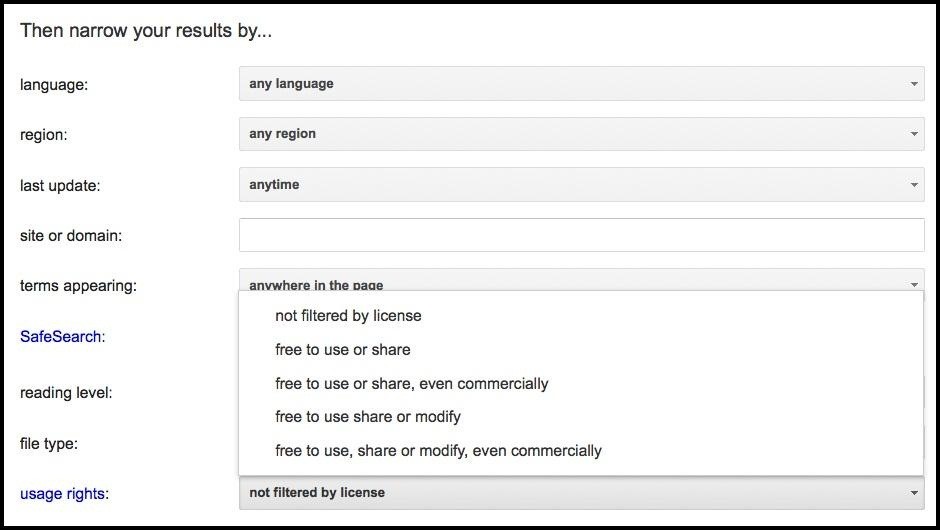
The Creative Commons website also has its own search that lets you choose which outlet you want to pull images from. It includes media from Flickr, Google, Fotopedia, YouTube, and several others.
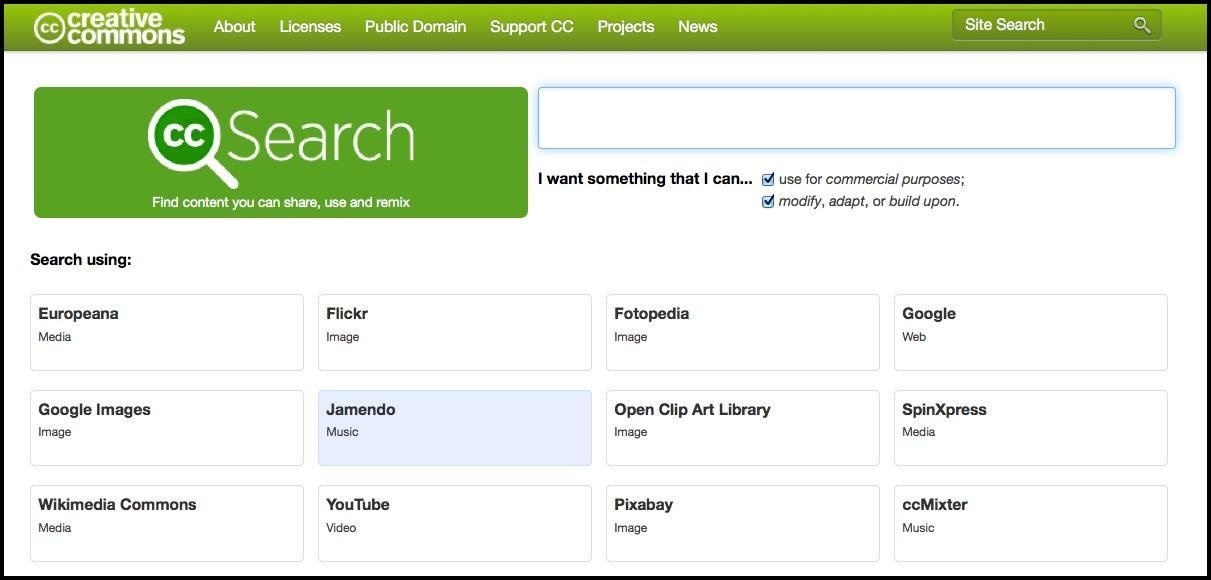
Searching Wikimedia Commons
Wikimedia Commons lets you search over 13 million media files and is probably the best place to look if you need photos for a school project. It's a free "media file repository making available public domain and freely-licensed educational media content" and can be edited by anyone, just like Wikipedia.
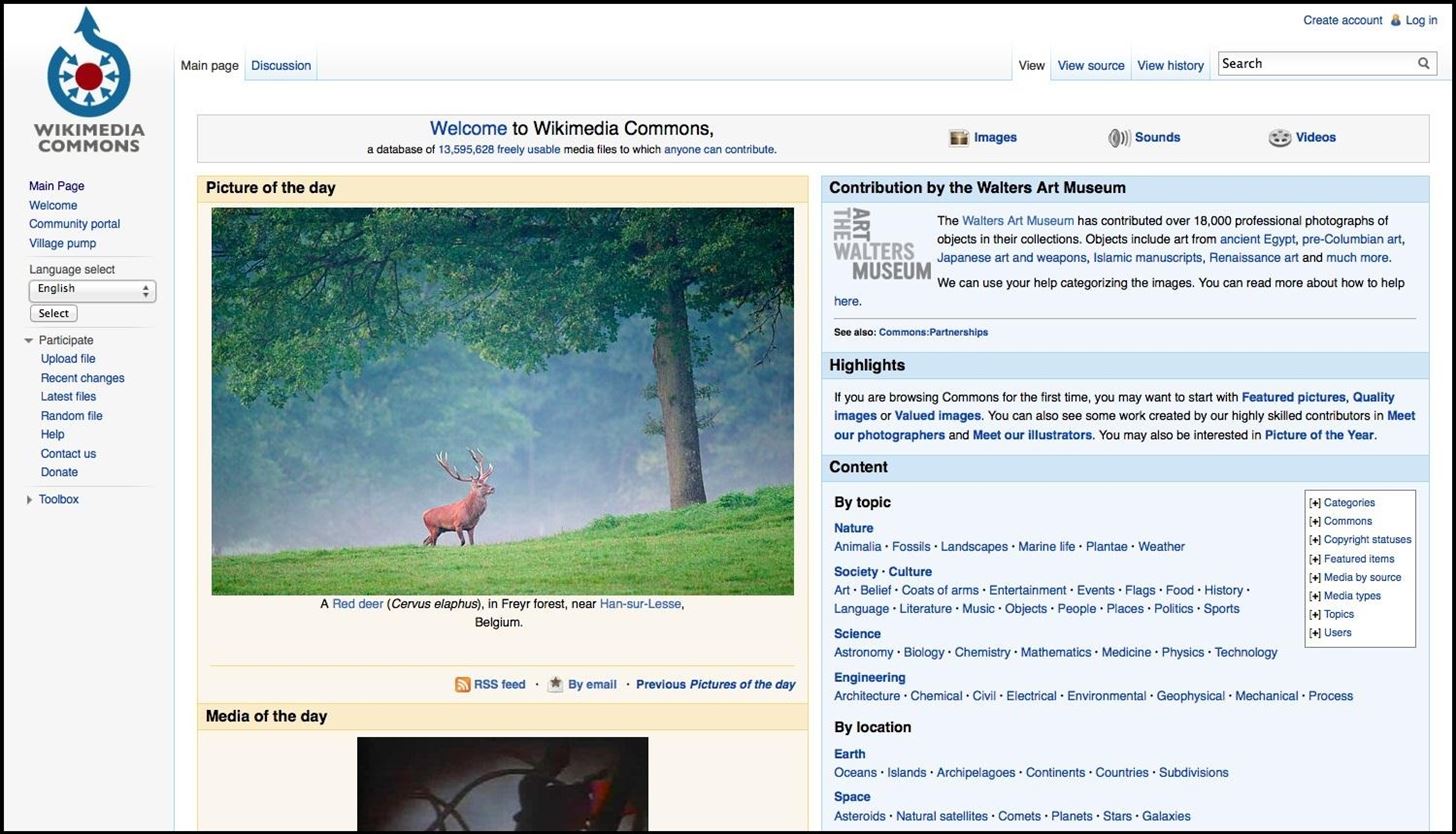
It's great for photos of nature, historical artifacts, and places. You can also find some decent shots of celebrities and public figures.
Searching for Specific Topics
If you're looking for a photo of something specific, there are several sites that only have images of certain things. Animal Photos has thousands of pictures sorted by category and lists the species of each animal, so it's easy to find what you're looking for. There are also similar sites for cars, locations, stock photos, and design elements like backgrounds, textures, and abstract images.

Large Publications
Some really big sites like WIRED and Gawker have pages with their own CC licensed images. These are usually good quality images, and Gawker's images include those from all of its sister sites like Gizmodo, Kotaku, and io9. But just be aware that they only license their original photos, not ones that they've acquired elsewhere. A lot of universities (like UCLA) also publish media and research under CC licenses.
There are tons of places to find Creative Commons media, but these are some of the best organized and easiest to use for images. Know of another good site that I missed? What are the best ways to search for film and audio files? Are there better ways to search for free-use photos?
Just updated your iPhone? You'll find new emoji, enhanced security, podcast transcripts, Apple Cash virtual numbers, and other useful features. There are even new additions hidden within Safari. Find out what's new and changed on your iPhone with the iOS 17.4 update.






















Be the First to Comment
Share Your Thoughts