Considering that the average movie ticket these days is $8.38, it's not much of a surprise that Netflix is kicking ass. The same amount will get you a full month of unlimited streaming, and you don't even have to leave your couch. While no one's arguing that it isn't a great deal, the biggest issue most users have with the service is the limited amount of available content.
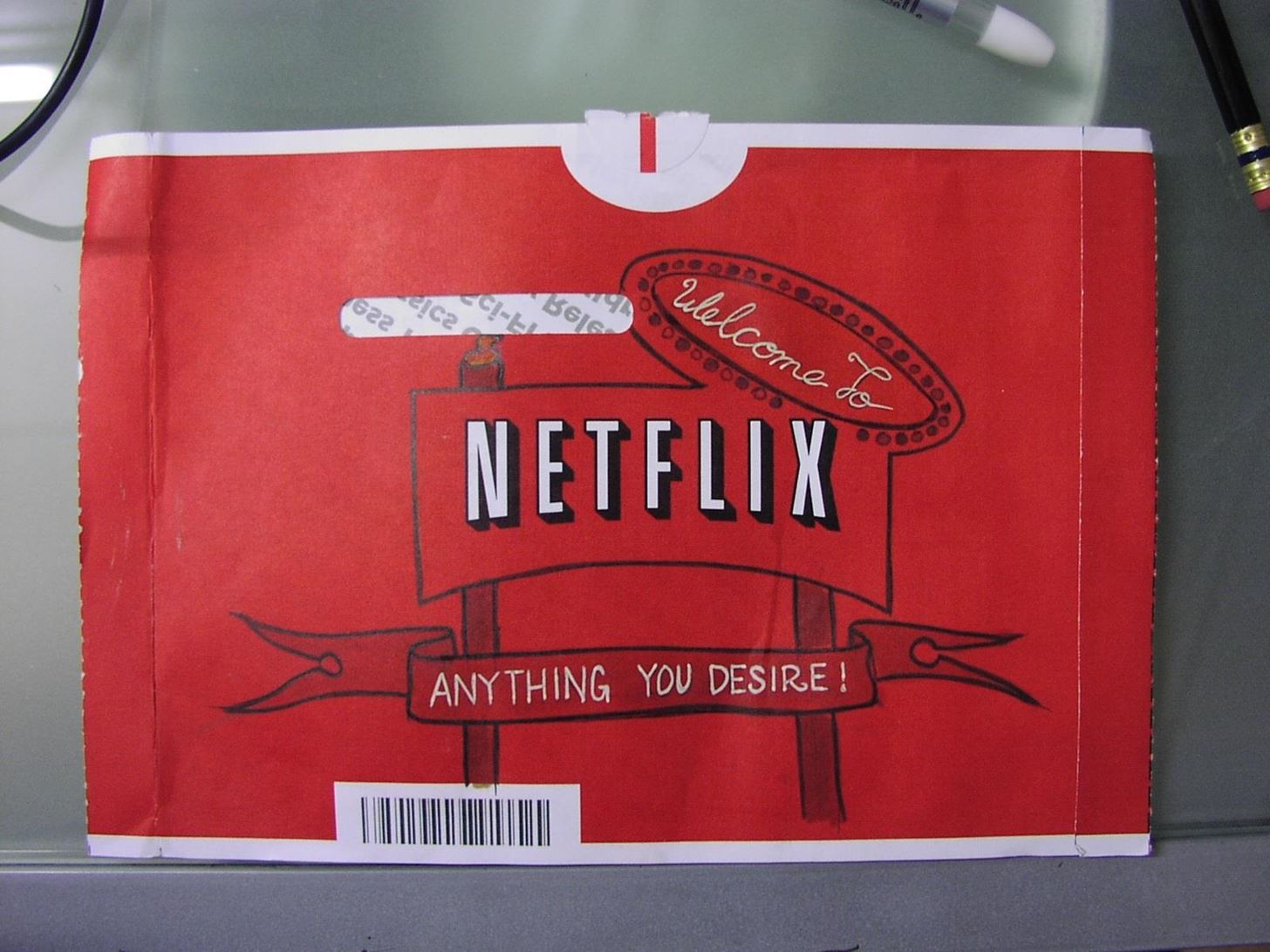
Anything?
What's even worse is that different content is offered in each country where Netflix is available. For example, Dexter can be streamed in the UK no problem, but here in the States? Nope. Not a chance.
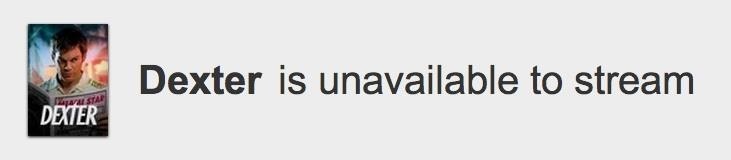
That's why redditor zhuki created a script for the popular Hola Unblocker that lets you switch back and forth between different regions on Netflix to get the biggest selection of movies and TV shows possible. That way, you have access to tons of content that may not be available in your country.
Note: This Hack Is Just for Streaming-Only Accounts
The only real downside is that only streaming accounts can use the script. Hybrid accounts (those with streaming and DVDs) can only view U.S. content, so those with hybrid accounts will receive an error message when trying to view content not available in the states. Unfortunately, the script will only work on computers, not on smartphones, tablets, or game consoles.
How to Stream Netflix Content from Other Regions
It's super easy to install and use, and instantly expands your Netflix library several times over, so you can watch TV shows like Dexter, Downton Abbey, and Archer—even the newest episodes of Breaking Bad. It's also way simpler than using something like Media Hint or Tunlr. Here's how to set it up.
Step 1: Install Hola Unblocker
In order to run the script, you have to first install the Hola Unblocker extension for your browser. Just go to the Hola homepage and click on Start using Hola, then hit Add in the popup box.

Step 2: Import the Script
Once you've installed Hola, you can import the script by clicking on this link, which should bring up the popup below. Hit Yes to import it.

If the link doesn't work for you, you can manually install the script instead by copying it directly from Pastebin.
Step 3: Unblock Netflix by Country
Now, you can unblock Netflix content from any country included in the script. Click the Hola icon to the right of your address bar and hit unblocker site list in the bottom left corner. To unblock a country, just click the power button in the top right corner (it should go from grey to green).

When a country is unblocked, you can watch anything that's available for streaming there. Switching between countries is simple. Just click the Hola icon and choose which country you want to view content from.

The Hola icon will be replaced with the flag of the country you're currently viewing. To switch again, click on the flag and choose a new country.

Step 4: Find New Movies to Watch!
With your newly expanded library, figuring out what to watch will probably be the hardest part of using the script. With so many different regions, there's a lot of content to sift through. A site called Can I Stream It? is great for finding out what's currently available to stream on Netflix in your country.
If you want to search across all of the different regions, Moreflicks shows what's available to stream in 10 countries. Just click the arrow next to Netflix and choose a country from the drop-down menu.

Some of your favorites may not be available where you live, but Finland might have them.
Is It Worth It?
Yes. Both installing and using the script are incredibly easy, and it really does give you access to a ton of movies and shows you couldn't normally stream. For example, Netflix UK has Dexter, The Hobbit, The Shawshank Redemption, Downton Abbey, Zombieland, and even the newest episodes of Breaking Bad: Season 5 (some call it Season 6). Flip over to Brazil and you've got American Psycho, V for Vendetta, and Archer: Season 4.
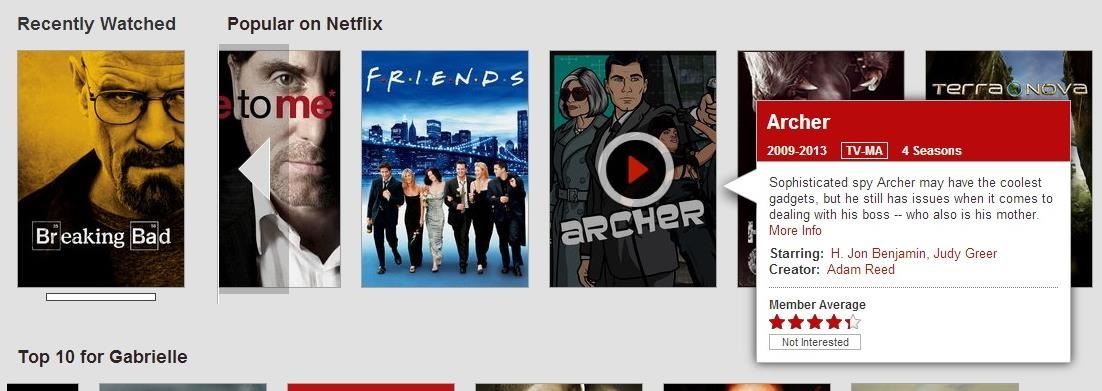
But sorry, if you were hoping to use this hack to continue watching Fringe: Season 5 after Netflix pulled it from their streaming catalog just over a week ago (they erroneously published it early), you're going to have to wait until September 12th, because Season 5 is not available in any other countries.
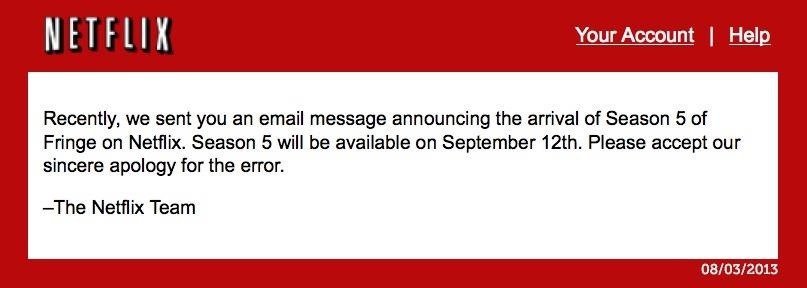
Overall, I would highly recommend giving it a try. It's free, simple to use, and greatly improves the quality of your movie selection. Let us know what you think in the comments below.
Netflix Envelope Image via jovino
Just updated your iPhone? You'll find new emoji, enhanced security, podcast transcripts, Apple Cash virtual numbers, and other useful features. There are even new additions hidden within Safari. Find out what's new and changed on your iPhone with the iOS 17.4 update.






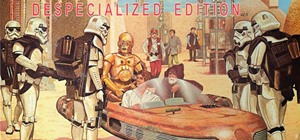
















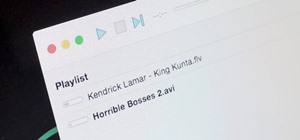


14 Comments
Can this be done on xbox? How do I switch countries for Netflix on my console?..
No, unfortunately it only works on computers.
You can try your luck with tunlr.
Thanks for the share. I use Smart DNS Proxy Service for my PC, MAC, iPad, and Samsung TV. It's free service and has been working great. I suggest you to try. Thanks again.
There are a couple ways to do this, but the technology allowing this to be unblocked is a DNS Proxy.... So, you can setup your router through the DNS proxy for all connections, or you will need a third party to do this. I've been using https://ironsocket.com so far and they've been working real well for my Xbox, Router, iPad etc.
does this work on anything other than a computer? say ipad, apple tv, ps3?
This script doesn't, but Unlocator works with all of them.
A friend is using galaxy tab 2, hudl and galaxy s3 running on android 4.22 jelly bean. He using hola app from play which can access us, canada, brazil, netherlands and mexico versions perfectly
Just on computers? No way to use for streaming thru a blu ray player?
I don't see a download for Mac. Am I missing it?
That's a good article Gabrielle. I personally prefer UnoTelly. It's similar to unblock-us (or other DNS service) but they offer a DNS server close to physical location and I can achieve better performance.
If you're using it, uninstall it now. Hola's only marketed towards making content consumption easier. It is just as easily used as a proxy for whatever material (legal or illegal) other people wish to access through your connection. Despite the risks that you should really be aware of before running it, Hola is vague on their site and does nothing to educate you about what you're running. By making your connection available to anyone online you're incurring risk, and Hola Unblocker doesn't tell you about this. It's entirely feasible that someone will use your connection not for Netflix, but for content that's illegal in your country.
The "import the script" link doesn`t work for me. And I don`t know what to do at Pastebin. Can you give instructions?
Not sure. I can't figure out how to add scripts either. Hola mentions scripts on their FAQ page, but doesn't mention how to add them. From what I can tell, they removed all community script links from their website, so might not be possible anymore.
Share Your Thoughts