If you're a Firefox user and frequently use free image hosting services à la ImageShack & Photobucket, then you've no reason not to check out the ImageBot Firefox extension, which does quite a lot to streamline the picture uploading process.
ImageBot allows lets you upload your images to a free image hosting service (Imgur, ImageShack or Photobucket). You can even login with your account.
ImageBot lets you sort, filter, and make image galleries out of your images in a snap.
It is especially good for your eBay auctions by way of the Thumbnail Gallery template included.
Why was ImageBot created?
ImageBot was created to allow everyone, even your grandma, to upload images with ease for use on forums, websites, and well...for sharing! ImageBot is meant to be versatile as possible, allowing you to upload one or images by simple file selection or just by dragging and dropping. After your images are uploaded, you can copy templates for forum bbcode, html for a website, or even html for a simple image gallery. Want to login to your Imageshack or Photobucket account? No problem; ImageBot supports that too. Once logged in, you can even use the Synchronize option in the right-click menu to have ImageBot download all the images you have stored with your account! I know people like to share screenshots a lot and pasting them into paint and going to an image-uploading site is a tedious task. So, you can also upload your clipboard with ImageBot and it'll automatically compress the data to a jpg! I'm always looking for features to add and good image hosts.
Get the plugin here.
Just updated your iPhone? You'll find new emoji, enhanced security, podcast transcripts, Apple Cash virtual numbers, and other useful features. There are even new additions hidden within Safari. Find out what's new and changed on your iPhone with the iOS 17.4 update.
















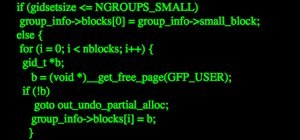








Be the First to Comment
Share Your Thoughts