In order to unlink your Google account and your YouTube account, you will need to go to Google. Click on My Product. Then, click on Edit. Next, click on "Close the account and delete and all services linked to the account". Check the box that says YouTube. Scroll down to the password box. Enter your YouTube password. Next check both boxes. Then, click Delete Google Account. Next, go back to YouTube. Click on Sign in. Click on the link that says "Cannot use your account. Then, enter your user name in the box on the left. Click on submit. Enter the code on the screen. Click on Submit. Reset your email address with the email that they sent you. You will need to choose a new password. Enter it. Click on Reset password. You can now enter YouTube.
Just updated your iPhone? You'll find new emoji, enhanced security, podcast transcripts, Apple Cash virtual numbers, and other useful features. There are even new additions hidden within Safari. Find out what's new and changed on your iPhone with the iOS 17.4 update.










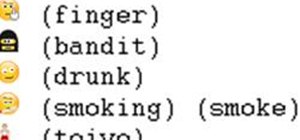











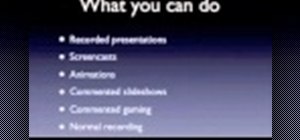


Be the First to Comment
Share Your Thoughts