There are plenty of reasons not to use location information when you tweet, whether you're trying to stay safe or just don't want your crazy ex showing up while you're in line at the grocery store. But a new website called 'Please Don't Stalk Me' could actually make broadcasting your location work to your advantage—it lets you tag your tweets with any location you choose, anywhere in the world.
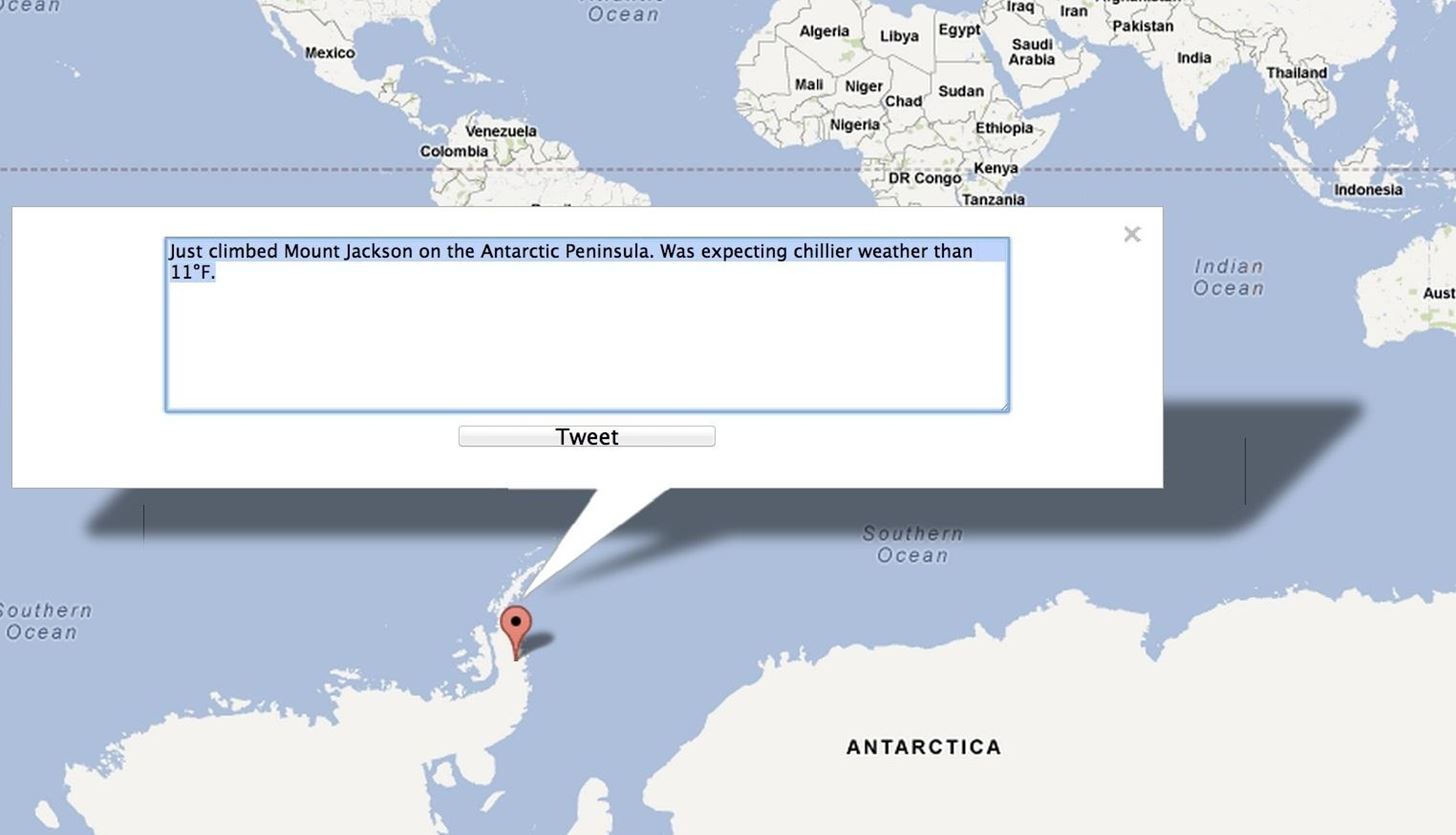
Playing hooky? Send a tweet from 'home' to take care of any suspicion from your boss and coworkers. Told your parents practice was running late so you could stay out past curfew? A quick tweet from 'school' should back up your story. Want to convince your friends you're on the vacation of a lifetime? Set your location to Rome with a photo of the Colosseum as proof.
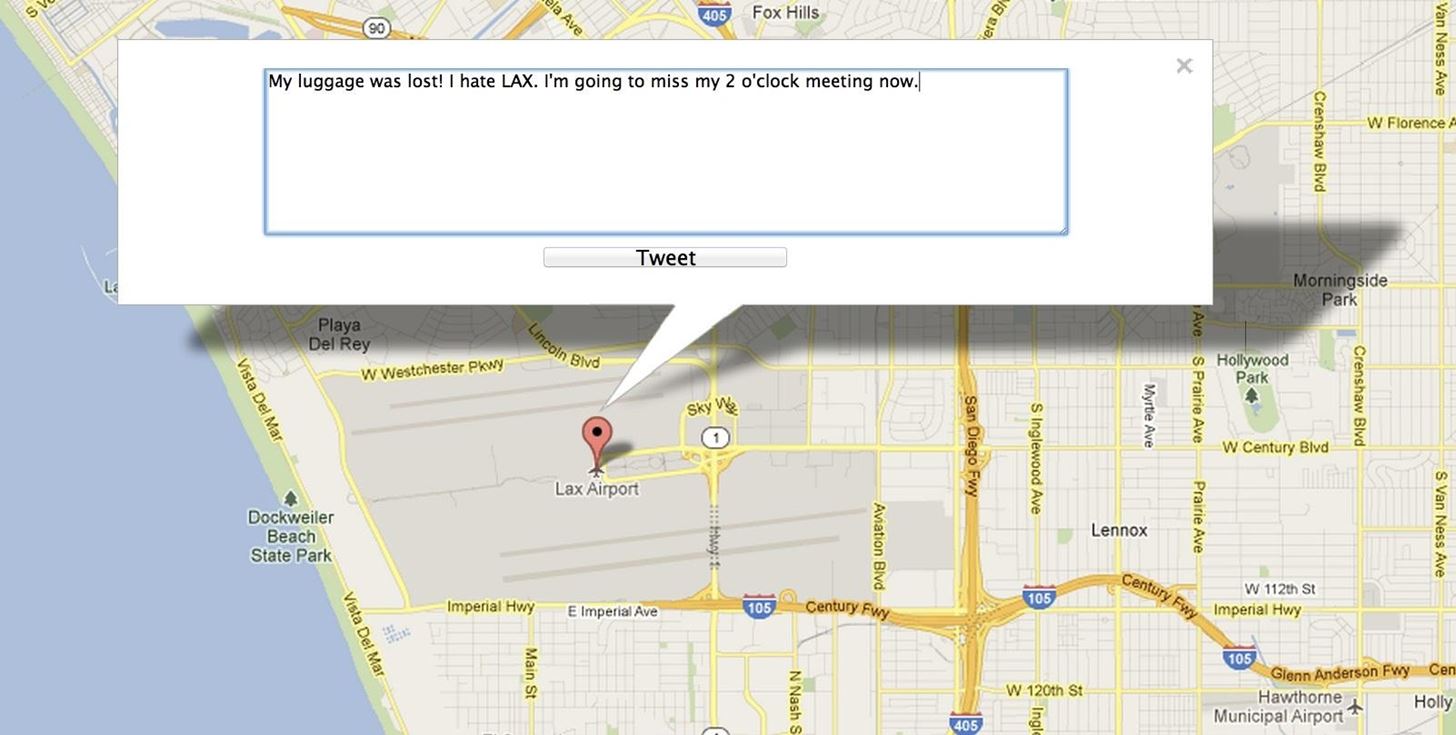
All you have to do is log in with your Twitter account and enable location settings. Then, you can search for any location using Google Maps. Now just enter your message, click Tweet, and you're ready to conduct your secret spy business! Who would have thought that Twitter would make a good alibi?
Just updated your iPhone? You'll find new emoji, enhanced security, podcast transcripts, Apple Cash virtual numbers, and other useful features. There are even new additions hidden within Safari. Find out what's new and changed on your iPhone with the iOS 17.4 update.




















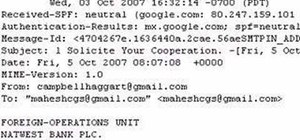


Be the First to Comment
Share Your Thoughts