Why can't I see who is stalking my Facebook profile?
There are other social networks that do let you see who's viewed your profile, mainly LinkedIn and its "Who's Viewed Your Profile" feature.

Regular users can see a recent list of who has been spying on you, along with some basic analytics, while paid users can see up to 90 days worth of viewers, as well as more detailed analytics. It's great for seeing potential job interest and company prospects.

And what's better than finding a hot girl that has a great job? Finding one that viewed your profile. So, why doesn't Facebook jump on board? How great would it be to know when a girl you just friended viewed your profile and photos? It would be pretty clutch.

While there isn't a built-in feature to see who exactly has checked you out, you still might be able to get some information on how often your Facebook friends are viewing your profile.
Can You Use Facebook's "InitialChatFriendsList"?
Many rumors on the web claim that Facebook secretly exposes your recent visitors in an array variable (aka: a list of IDs) in the page source code called the InitialChatFriendsList. While this variable does not actually contain the IDs of people stalking your profile, it does give us an interesting peek into how Facebook's algorithms rank your relationships with your friends.
Facebook prioritizes the friends in your chat list using an internal (not-publicly documented) algorithm that appears to be based off of how often you communicate with each of your friends. From my research it appears to take into account recent interactions (in messages, chat, or comment threads) and frequency of recent chats.
It's rumored across the web that the person located at the very top of your "InitialChatFriendsList" is the person who last looked at your profile, but this is wrong. People you never have contact with will most likely be at the very bottom, and those that you communicate with more frequently will probably be up top.
Debunking the InitialChatFriendsList Stalker Rumor...
For me, the first three profiles that showed up were with people that I messaged or chatted with yesterday. To substantiate my claim that this does not show people viewing you, I had my roommate check out my profile about 25 times in an hour. I went back in to check my list, and it remained unchanged.
So, it most definitely does not prioritize people checking out your profile at the top of the list. But still, it's a fun way to check out who you have contact with most (though, you should probably already know that).
Finding the InitialChatFriendsList
If you'd like to view it for yourself, you can easily find this list by viewing the source code of your profile page. To do this, just go to your profile page, right-click in an empty area on the side, and select "View Page Source."

This will you show the page's source code. From here, go ahead and press Command+F (Mac) or Control+F (Windows) to open the find feature. In the search field, enter InitialChatFriendsList and you'll be taken to the list in the code.
However, it will not show names or links to your friends' profiles. Instead, it shows their Facebook IDs (numbers).
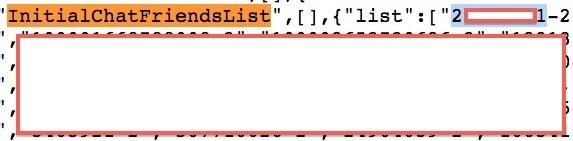
This large list of profile IDs (each separated by commas) is actually your full list of friends.
Turning Numbers into Names
To see whose face matches a number, go ahead and copy the number ID of who you want to check out. You only need to copy the full number that appears in-between the quotation marks, and before the hyphen (the last number after the hyphen doesn't matter).
Then just paste it into a new tab or window using the URL below, substitute NUMBERID for your friend's actual ID number.

Hit enter and you'll be taken to your friend's profile.
A More Visual Approach...
If diving into the source code seems too intimidating, you can see a visual representation of the top few people in your InitialChatFriendsList by doing the following:
- From the desktop view (this won't work on mobile), make sure your browser window is small enough to hide the sidebar, making the chat window float at the bottom right of your browser window.
- If you're logged into chat, turn off chat for all friends (you can do this using the gear icon). You'll need to do this as chat will reorder the list based on who's online whenever you're signed in.
- Refresh the browser window (this makes sure it doesn't remember who's online and who isn't).
- Click the little "Chat (off)" bar at the bottom right to switch it on, and pay close attention to the list of friends you initially see.
- For a second or two, the friends you'll see will be the ones from your InitialChatFriendsList.
- Note 1: You'll have to look closely as the moment chat finishes logging you in, it'll get an updated list based on who's currently online. Once you see green dots next to anyone's name, you'll know it's now showing your online friends instead of your InitialChatFriendsList.
- Note 2: You can always repeat steps 2-4 if you miss it the first time.
- Note 3: Once chat is online, those who are online are pushed up to the top, with the secondary sort being based off of the InitialChatFriendsList order.
Faster Alternative Method...
If you have the updated Facebook look, it's easier to do the reverse and expand the width of your browser window until you see the combo Ticker and Chat sidebar. This will actually show you a list of your friends whether you have Chat turned on or off, so you have all the time in the world to look at the top of the InitialChatFriendsList.
You can adjust the slider to make the Chat box bigger to see more friends. If you still see the grey "Chat (off)" box in the bottom, you probably don't have the updated look yet.
Really, this is just a more visual way to debunk the theory that the people listed first are the people spying on your profile.
The Next Best Thing: Groups and Messages
The notorious "Seen By" feature is built into the Messages and Group sections. Anytime a post or photo is uploaded, you can check to see who saw the item right there in the message.
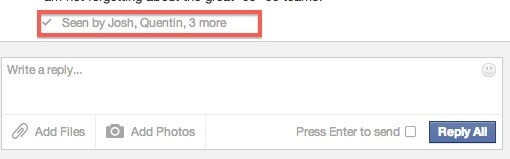
Of course, this isn't the same as seeing everyone that viewed your profile, but you can at least see everyone that viewed your message or group post. Since I hate this feature, I'm glad this hasn't leaked out to any other Facebook applications.
Beware of False Prophets
Do not give any Facebook application that claims to show you who's viewed your profile access to your account data, and do not download any third-party program onto your computer that promises the same. They do not work. These are basic phishing attempts meant to spam you and your friends or steal your login data. Never click any links on facebook claiming to know who viewed yours, or your friends profiles. They're all scams. Guaranteed.
Will There Ever Be a Way?
So, while there is no current way to see who has actually viewed your Facebook profile, you can see who has recently been in some sort of contact with you through the InitialChatFriendsList, and see who has viewed your comments or posts in a Group or Message.
Given the number of (fairly successful) scams based on seeing who's viewed your profile, it's clear that the demand for such a feature is there. But the current anonymity does allow for worry-free browsing of friends profiles without worrying about them thinking (realizing?) you're stalking them. It's a delicate balance that I doubt they'll change, as doing so would ultimately change many people's behavior on the site.
Let us know in the comments if you think Facebook should create a "Viewed By" feature or if you like the anonymity as that's currently provided.
Just updated your iPhone? You'll find new emoji, enhanced security, podcast transcripts, Apple Cash virtual numbers, and other useful features. There are even new additions hidden within Safari. Find out what's new and changed on your iPhone with the iOS 17.4 update.





















45 Comments
Only worked when I typed InitialChatFriendsList. Not initialfriendschatlist.
Right you are! Article has been updated.
useful
Exactly why I don't use facebook'em
useful to me
actually the first one did work. But if same friend visits my profile again, the id no get slightly changed in the end...
Don't about this. Someone who I used to talk to a lot and whose profile I visited frequently was at the top of my InitialFriendsChatList. We had a falling out and stopped talking and he moved down to about 4th place. That's where he was all last week (and the week before that and probably for some time before that, as well). I have not chatted with him or visited his profile even once, but I do have reason to believe that he may have visited mine. Today, he is suddenly in the first position again. He didn't get there because of anything I did, that's for sure.
Still i dont understand who visited my FB account!
Good
I will definitely look into this further. Thanks
My main concern is, HOW do I clean out my fb page? & I don't want TRASHY ppl popping up on my screen. I have my church friends on my fb pg. I don't want or need TRASH on my pg. I also don't need unnessary prophanity on my pg either. & IF I cannot get my fb pg cleaned out, HOW can I get a NEW fb account set up & NOT have my NEW pg to freeze up like the one I have now?
You still don't understand facebook. Only YOU can see your newsfeed not friends family and fellow church goers. If you do not wish to see friends updates that they place on their own wall then go to their profile and 'unfollow' them. easy as.
Start by deleting your Facebook account. It's a social network you bound to get stuff like this.
It's very un-Christ-like to judge others, and call people trashy. What would Jesus do? He'd love those "trashy people" despite their imperfect existance the same way he loves YOU!
I love Jesus, but I'm a Pagan. Christianity is a silly religion that Christ himself would be embarrassed about.
I like the biblical spelling of profanity.
i think that fb must create a ''viewed by'' system
How to knw who viewed my profile??
How to know who viewed my profile??
So... I have probably been checking my sourcecode initialchatfriendslist too frequently over the past few days but I've noticed something curious and I'm wondering if there are any hypotheses out there. I've notice that a certain former fb friend is sometimes 2nd, 3rd, 4th, 5th on the list, and other times he is not there at all. I've been thinking this can only be correlated to 2 possibilities: either it is simply relative to when he is online, or it would have to be relative to him viewing my profile. I unfriended him almost 2 weeks ago. I have not had any interaction with him (aside from plugging in the profile # and so obviously I would see his profile to find out who that person was.) Also, I certainly have not had any less interaction with the other people high on the list, so why would this nonfriend keep bouncing around from 5th to 2nd, then 4th, 2nd again, 5th, 3rd, etc.? I have also been being a creeper and keeping a list of those regular top friends so as to not mess with the algorithm by consistently plugging in numbers and viewing profiles.
You are 100% correct!! I noticed this a long time ago and told some of my grieves to pay attention and sure enough those 6 Friends are the ones visiting your page most often, whether you're messaging them or not.
I like knowing this because I don't hang out on FB all the time. To support those Friends and make sure I'm not missing anything on their lives, I look at that section first then visit their Profiles to read and comment on their statuses. Keeps me in the loop. At the same time, other people are still commenting on my posts and I see if them, too.
Shhhhhh!! Don't tell FB!!!!
That is now shut off as of 6/12/14 that will now show up on page source.
Show me how to know people who view my Fb?
this is really cool
can we see the persons that they aren't friends with us ?
You're an asshole. I talk to people not even in this country and we're friendly so if they view me they can be seen at the top along with other people i know.
Well. anyway. I just wanted to find out which one of them hacked my password.
show how many people have seen my fb profile
ah! come on. these r just the predictions. ok . Actually, Fb uses a different algo. 4 that based on the fact what's called predictive analysis. How many times u have talked to that person, how many links u have forwarded to him/her, in how many pics, status,places u tagged him/her. likes, comments, even common page likes,interest, even click on interest based ads, surfing habits, even disgusting pokes n what not.
Its Fb, the tracking Giant.
I really want 2 know how to see if any non facebook friends look at my facebook profile.
I really want 2 know how to see if any non facebook friends look at my facebook profile.
5 stars...True everyone thinks that InitialChatFriendsList will shows "who viewed your profile" but it actually shows to whom we have chatted recently...
Not sure that is entirely true. The top 10 persons in my list, only 2 people I actually talk to and viewed their profile. The other eight is a mixture of people whom I didn't even know I was friends with or haven't visited/chatted with them in at least 6 months or more.
just to let u guys know..it actually shows how many times u visit that person based on the most recent + most frequent
Not sure that is entirely true. The top 10 persons in my list, only 2 people I actually talk to and viewed their profile. The other eight is a mixture of people whom I didn't even know I was friends with or haven't visited/chatted with them in at least 6 months or more.
actually i cannot understand why is there no FF or chrome extension for that
How many people are see my profile picture?
Sorry to disappoint some of you, but the "initialchatfriendslist" does not show friends who are viewing your profile, rather the frequency of friends who are on chat or messenger (cellphone).
initial chat friends list doesn't show any thing,,i always have top in my list a friend with whom i have never ever chatted or viewed his profile,,and one of my friend daily checks my profile about 100 times but his profile is in last number in initial chat friends list
i just wanna note that idk what you may have done wrong in your "testing" of the InitialChatFriendsList thing but you did do something wrong. The first few people on my list were neither people i've messaged, commented with, or shared any form of contact with at all. So after reading this article i found that interesting so i messaged those few people and started talking to them and come to find out they were all looking through my profile after some post i made about my dad who passed. So i don't believe it shows who's been viewing your profile the most but that it shows a basic order of who's been on your profile last.
Will this work with pages I host as well?
hmm the initialchatfriendslist does not show friends who are viewing your facebook profile, rather the frequency of friends who are on messenger or chat. This is the most simple and working way to do this: www.faceves.com
I have people in the top 5 that i have never contacted ever on facebook.
It worked, but it only shows the list of names on my chat list from top to bottom. It does not show my facebook profile viewers.
Thanks! I try it out.
So you can't see people who are not in your friend list who has checked out your profile?
I don't understand the fact that more priority is put on searching for people's profiles undetected. Privacy or not. In my situation, stalking my page and physically stalking me is a real issue. Being in the public figure category, it feels bad to not be able to at the very least see who shared my posts. If they can hide it ( which they do) I can't see it. Only those that allow me to see if they shared it show up. This feels unsafe. Yes, there is enough desire for those of us that have had crimes against us done b/c of Facebook posts happen. There can be a balance. Stalk a profile and then revealing shared posts even if they do not desire it to be shown. I believe that safety should be first.
Share Your Thoughts