A lot of people text nonstop, but there are situations where it's either not allowed or considered rude to use your phone. Let's say you're in class or in a meeting at work, band you're expecting an important message or phone call. Rather than trying to check your phone discreetly, wouldn't it be better if you could just see your calls and messages on your computer?
An Android app called MightyText lets you sync all your text messages with your web browser so you can read and respond to them. It works on both Mac and PC with all the major browsers, plus most tablets. All you have to do is install the app on your smartphone, then the extension for whichever browser you're using.

The app uses the Google account connected to your phone to route your text messages and phone calls to your browser. It also shows you the current battery life left on your phone and works even if you don't have it nearby—as long as it's turned on with data enabled.

Incoming messages are shown as pop-up notifications and conversations are carried on via the web app. You can either use the traditional list view that's similar to Skype's interface with conversations in a sidebar, or the new "PowerView" that shows them all at once in a grid.
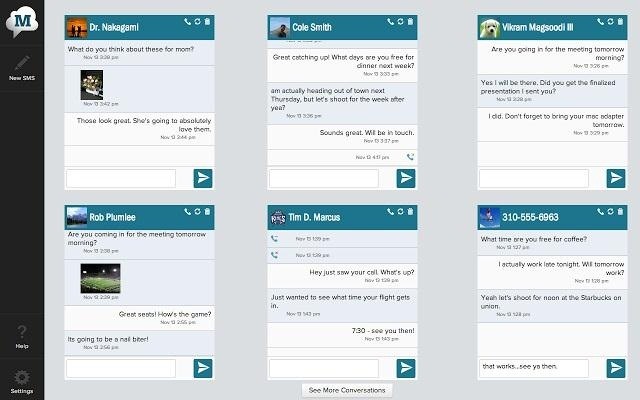
Depending on which browser and operating system you use, there might be a few extra steps to install it. You can find instructions for each different setup here.
MightyText is a great solution for carrying on conversations at work, or if you happen to leave your phone at home or in your car. Besides, who doesn't type faster on a keyboard than a touch screen?
You can find more details and the download over on Google Play. If you decide to try it out, be sure to let us know what you think in the comments below.
Just updated your iPhone? You'll find new emoji, enhanced security, podcast transcripts, Apple Cash virtual numbers, and other useful features. There are even new additions hidden within Safari. Find out what's new and changed on your iPhone with the iOS 17.4 update.















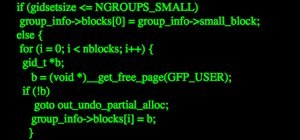








Be the First to Comment
Share Your Thoughts