We share links on an almost daily basis, usually not even thinking twice about it. Whether you're sending a funny cat video to your sister, or letting your coworker know where to go to download relevant files, there are plenty of reasons you might be giving someone a URL.
But sometimes, what's behind that URL is sensitive. Maybe it's a link to your personal blog, or a photo album on one of your social media accounts, or maybe you just don't want random strangers knowing what you like to read. Whatever it is, once you send or post it through a public channel, it's out there, and if it's not protected, anyone can access it.
If you want to share a link with someone but also have control over who can access it, there are a few services that can help you create temporary secure URLs that "self-destruct" after a certain amount of time or uses.
This Link Will Self Destruct
The most secure service, appropriately called This Link Will Self Destruct, lets you create short, medium, or long links with various levels of security. All you have to do is go to the homepage and type in your target URL along with a limit on time and uses, then choose how secure you want it to be.
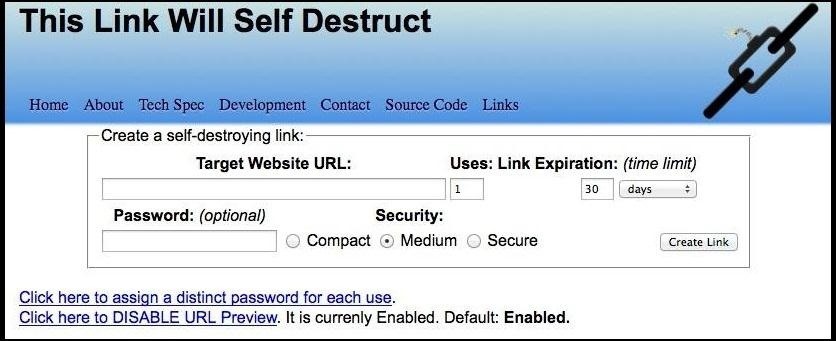
If you assign a password to the link, anyone you share it with will be redirected to TLWSD's website and asked for the password before the destination URL is revealed. Once the time or number of uses is up, anyone who clicks on the link will see this:
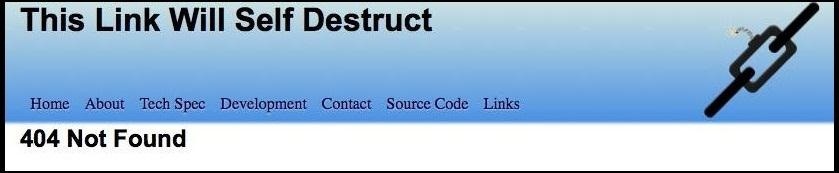
Password-protected URLs are encrypted, and the longer the link, the more secure it is. Medium and long links provide protection against brute force attacks and are equivalent to 48- and 160-bit security.
If you're interested in finding out more about the security, you can find detailed specs along with information on how data is stored here.
Dyinglinks
Another, somewhat simpler option is Dyinglinks. It's similar to TLWSD, but doesn't offer any sort of encryption or password protection, so it's not a good option for linking to anything super sensitive.
Just like TLWSD, you enter your target URL along with the "birth" and "death" dates you want for your link and how many clicks you want to allow. Dyinglinks also gives you the option to give your link a custom name if you want.

One other way that Dyinglinks is different is that in addition to your shortened link, it also generates a QR code that can be scanned with a smartphone.

Once your desired number of clicks has been reached, clicking on the link will take the user to a page on Dyinglinks saying "The link you were trying to follow is not working anymore, all of its clicks have been used."
Do you know of any other self-destructing link services that we missed? Be sure to let us know in the comments below.
Just updated your iPhone? You'll find new emoji, enhanced security, podcast transcripts, Apple Cash virtual numbers, and other useful features. There are even new additions hidden within Safari. Find out what's new and changed on your iPhone with the iOS 17.4 update.























3 Comments
not bad...
Well that was interesting. Not sure that I would have use for it but its good to know just in case!
I've been running a very simple URL shortener website for many years now and it creates temporary urls as well, have a look at qwzr.com
Share Your Thoughts