1. Describes how to setup a VPN connection on Windows XP.
2. Goto Start-> Control Panel-> Network connections.
3. Then click on "Create a new connection" under the Network task panel.
4. Click Next.
5. Then select the "Connect to the network to my workplace' radio button.
6. Click Next.
7. Then select the "Virtual private network connection' radio button.
8. Click Next.
9. Enter 'Abc Inc" as the company Name.
10. Click Next.
11. Now select the "Do not dial the initial connection" Radio button.
12. Click Next.
13. Now Enter the IP Address of your computer.
14. Click Next.
15. Select "My use Only" radio button.
16. Click Next.
17. Now select "Add shortcut to your desktop" and click finish button.
18. Now enter user name and password for your "Abc In' connection window to login to your VPN connection.
Just updated your iPhone? You'll find new emoji, enhanced security, podcast transcripts, Apple Cash virtual numbers, and other useful features. There are even new additions hidden within Safari. Find out what's new and changed on your iPhone with the iOS 17.4 update.








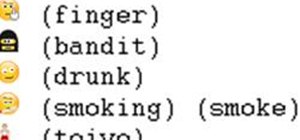













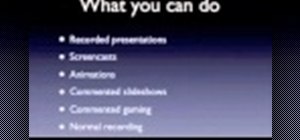

1 Comment
There is one more method of vpn setting up on Windows XP - using online vpn. I like anonine.com - nice service, easy in use with low price, good functioning and many service around the world.
Share Your Thoughts