Twitter is the latest popular social networking forum. Twitter is used to keep your friends updated with what you are doing using 140 character messages called tweets. In twitter you can follow your friends and you will be notified when ever your friends posts a new message. Similarly other people can follow you on twitter to know what you are doing. In twitter you can customize to send an automatic private response to your new followers. To do this open your twitter account. Go to the notices tab from the home page. Make sure that the 'New Follower Emails' is checked and save it. Now you are done with the twitter configuration. Now you have to configure you Gmail account as shown in the video. This video shows how to set up an auto response back to new followers in Twitter.
Just updated your iPhone? You'll find new emoji, enhanced security, podcast transcripts, Apple Cash virtual numbers, and other useful features. There are even new additions hidden within Safari. Find out what's new and changed on your iPhone with the iOS 17.4 update.












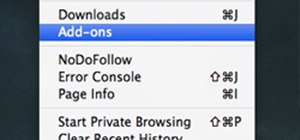













Be the First to Comment
Share Your Thoughts