How to send text messages from your using Trillian, just follow the some few steps.
First step is use Internet Explorer download the Trillian.
Second step is its like a way2sms.
Third step is login the page and create new login and you can get the new login and id. After that you can go to into it. send SMS option type a text like hi i am at India. What about you. Send the details like this send option to choose and send the SMS simply
Just updated your iPhone? You'll find new emoji, enhanced security, podcast transcripts, Apple Cash virtual numbers, and other useful features. There are even new additions hidden within Safari. Find out what's new and changed on your iPhone with the iOS 17.4 update.















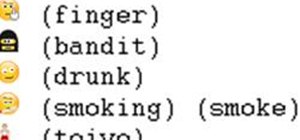






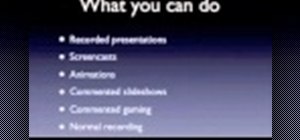

Be the First to Comment
Share Your Thoughts