If I'm in a hurry, sometimes I'll just turn my computer off and rush out of the house. Sometimes, I'm in the middle of a long YouTube video when I dash off, only to come back and find that my video position has been tragically lost.

Hopefully I don't lose my place in that motorcycle accident compilation video when I get ba... damn it.
Want to make sure you never lose your place when you're watching a long YouTube video on Chrome again? Well thanks to Video Resumer, that's now a problem of the past.
Actually, if you're currently logged into YouTube, there's a little known feature that Google has implemented—hey will save your video place on videos that are 20 minutes or longer. This little trick has been out for over three years now, but not everyone wants to log into YouTube all of the time.
What the Video Resumer extension does is saves your place whether you're logged into to YouTube or not. Also, you can even close your browser and shut off your computer, and your playback spot will still be there when you get back.
I installed the extension and tested it out myself. I watched about 20 minutes of this glorious Lil' B lecture at NYU.
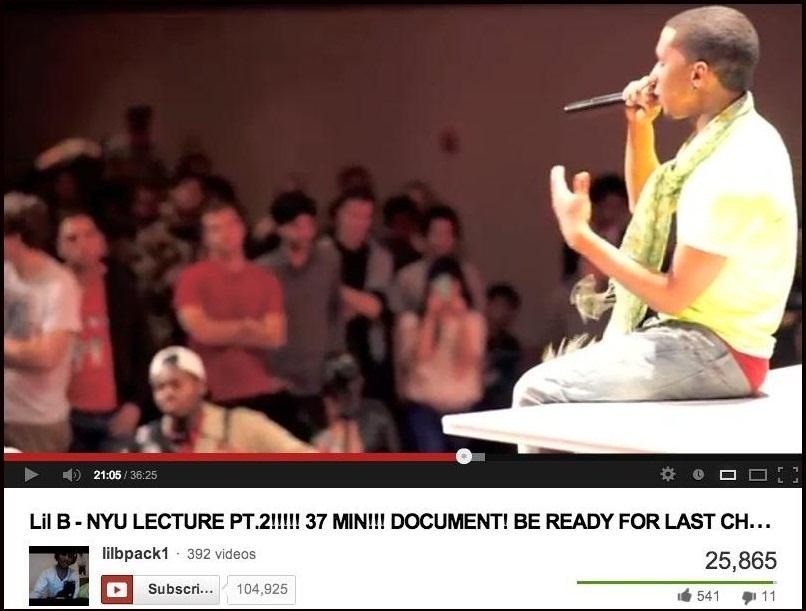
I closed the tab and re-opened it and the video resumed from where I last was. I then closed the entire browser and restarted it—the video resumed again from where I last stopped watching. Finally, I restarted my whole damn computer and sure enough, Video Resumer kept my spot.
Overall, the extension works great and doesn't need any tweaking to do its thing. It's especially useful for long videos where you might have forgotten exactly where you were before you left in a hurry. And it's especially helpful during a browser or system crash.
Know of any alternatives for other browsers? Let us know in the comments below.
Just updated your iPhone? You'll find new emoji, enhanced security, podcast transcripts, Apple Cash virtual numbers, and other useful features. There are even new additions hidden within Safari. Find out what's new and changed on your iPhone with the iOS 17.4 update.
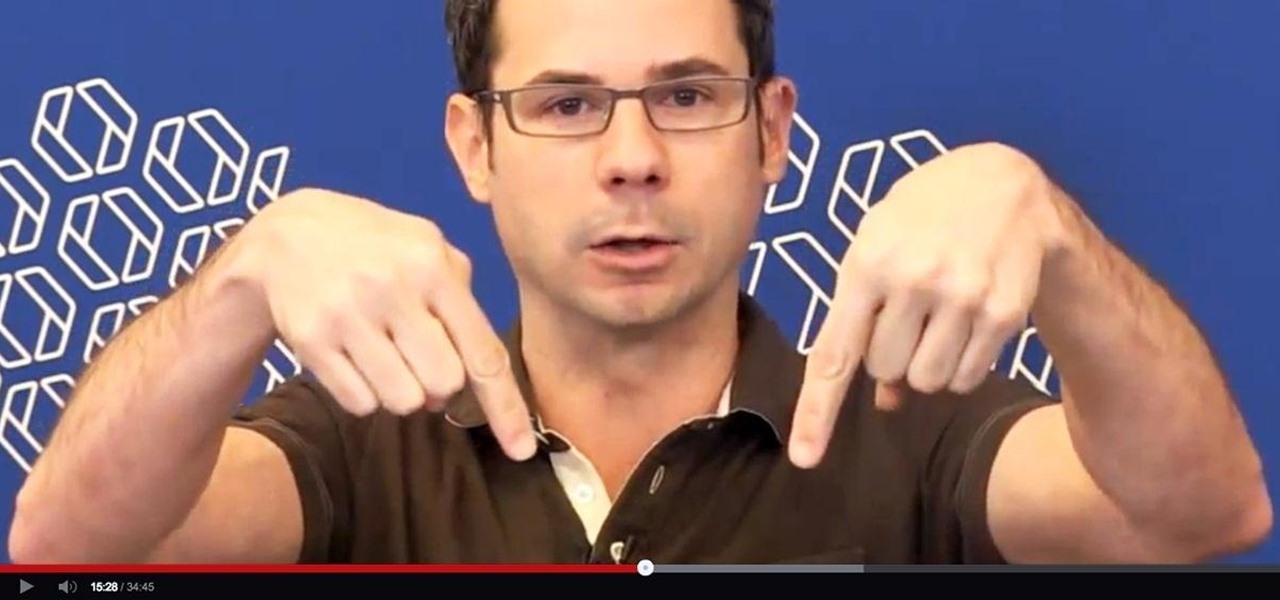























Be the First to Comment
Share Your Thoughts