Every time a major social media network changes its layout, people are pissed—especially when it's Facebook. Zuckerberg and company seem to have a knack for implementing changes that people hate, and then learn to love (Timeline, anyone?).
The site's new Graph Search is no exception. Love it or hate it, it's generated quite a bit of controversy, mostly because of its implications on privacy. Some people aren't entirely comfortable with the higher visibility that Graph Search entails.
If you're one of those people, there's a simple way you can disable the feature—for now. So far, Graph Search only works when you have your language set to English (US). Changing it to any other language will effectively disable the feature until it's rolled out to all languages.
All you have to do is access your Account Settings, then go to General -> Language. From the drop-down menu, choose any other language and hit Save Changes and Graph Search will be gone. If English is your only language, just select English (UK).
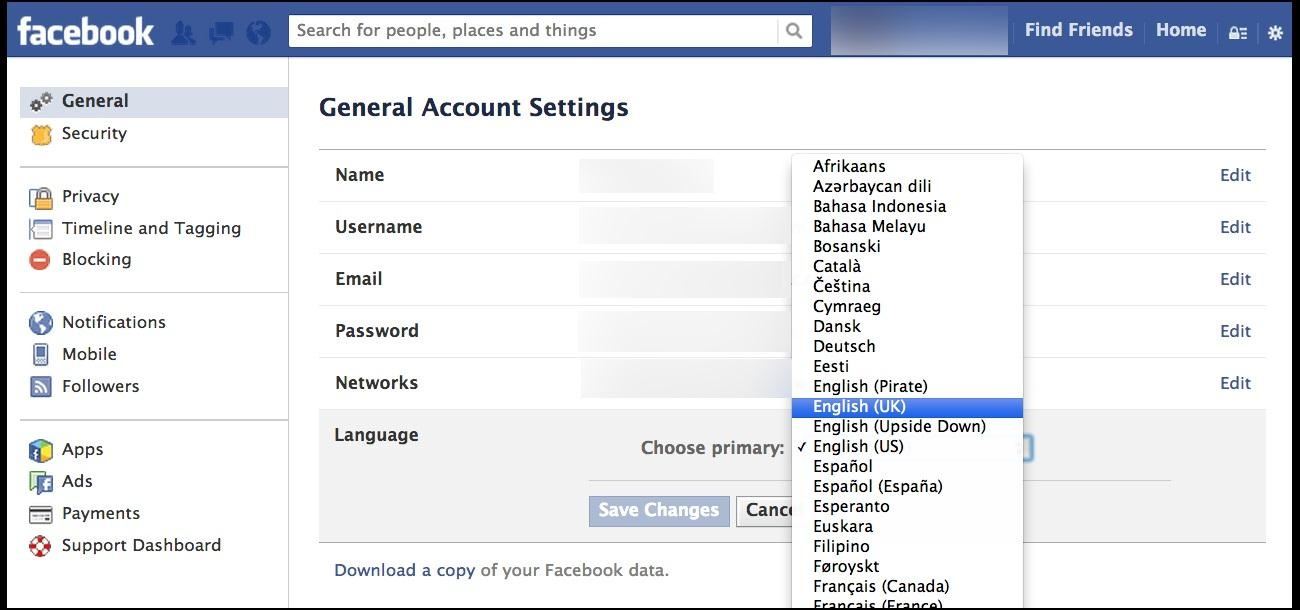
The downside is that, like any new feature on the site, you can only avoid it for so long. The days of infinite customization à la MySpace are over, and eventually Graph Search will be an integral part of Facebook—just like the Timeline and other layout changes from the past—so enjoy it while you can.
Just updated your iPhone? You'll find new emoji, enhanced security, podcast transcripts, Apple Cash virtual numbers, and other useful features. There are even new additions hidden within Safari. Find out what's new and changed on your iPhone with the iOS 17.4 update.






















Be the First to Comment
Share Your Thoughts