While having no internet connection is definitely a bad thing when you need it, you can at least bide your time until you're back online with a hidden Easter egg inside of the Google Chrome browser. This gem unlocks a secret side-scrolling game that can keep you busy during your downtime.
Just like on the Google Chrome desktop version, whenever you're not connected to the internet and you try to load a webpage on your iPhone or Android phone, you'll get the "There is no Internet connection" or "You are offline" message in Chrome with a friendly looking dinosaur image above it. That dinosaur is actually the start of an addicting jumping mini-game that you can play, if you know the right moves.
Previously only available on the beta channel, the game works on stable Chrome now, but the only way to play is if your phone is without internet, unfortunately. There are other ways to play similar versions of the game, but to play the real deal, you have to be offline.
Step 1: Disable the Internet on Your Phone
While the method to do this is slightly different for every phone, you'll need to either put your phone in Airplane Mode or manually shut off both your Wi-Fi and cellular connections. Alternatively, you can disable cellular data for just Chrome and turn of Wi-Fi only.
iPhone Users:
On an iPhone, it's easiest to open up the Control Center and tap on the Airplane Mode icon which will shut off Wi-Fi, Bluetooth, and cellular connections. If you still want your Bluetooth available, you can just tap on the blue Wi-Fi and green Cellular Data icons instead to disable them individually. And yet another option, if you want to use Cellular Data and Bluetooth still, you can simply disable Wi-Fi, then go to your "Cellular" settings and toggle off "Chrome" from the list.
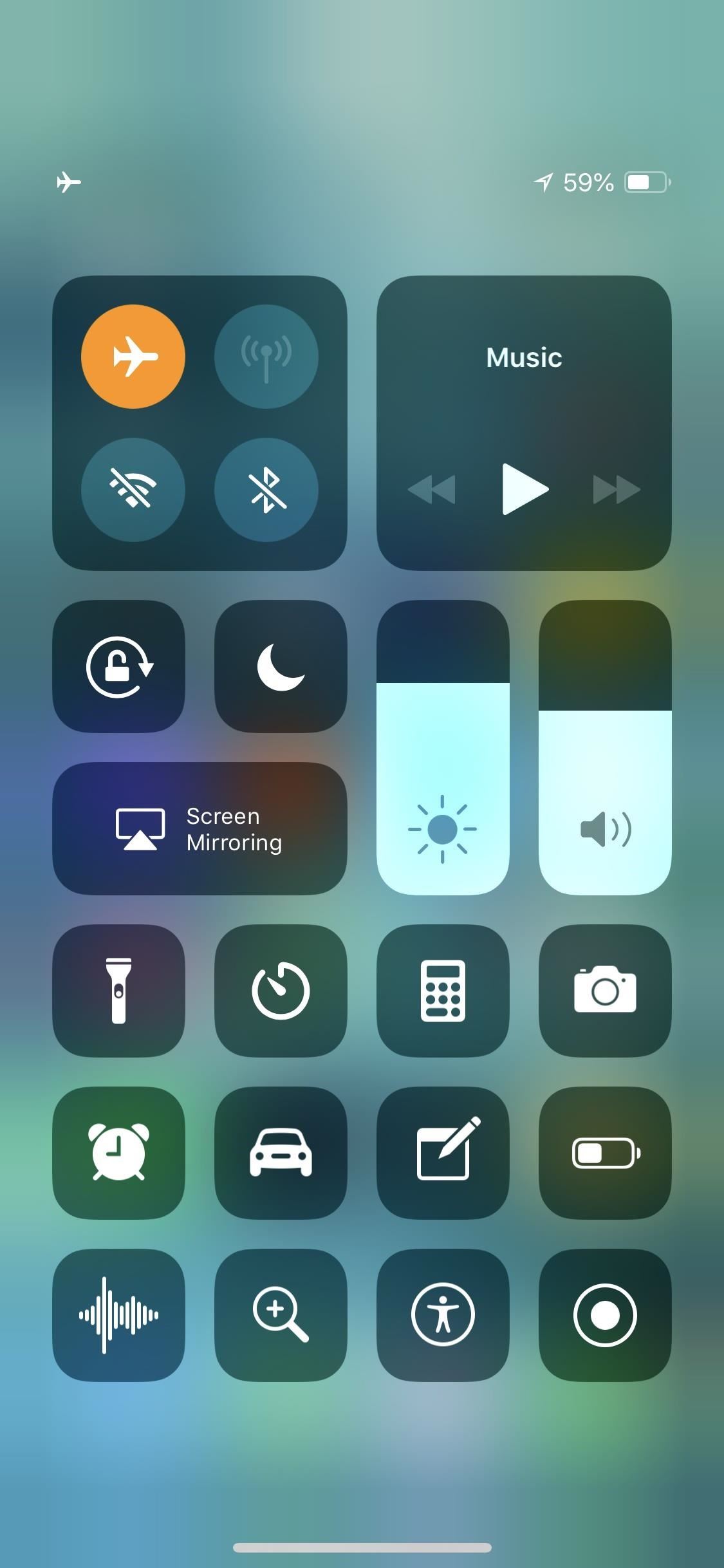
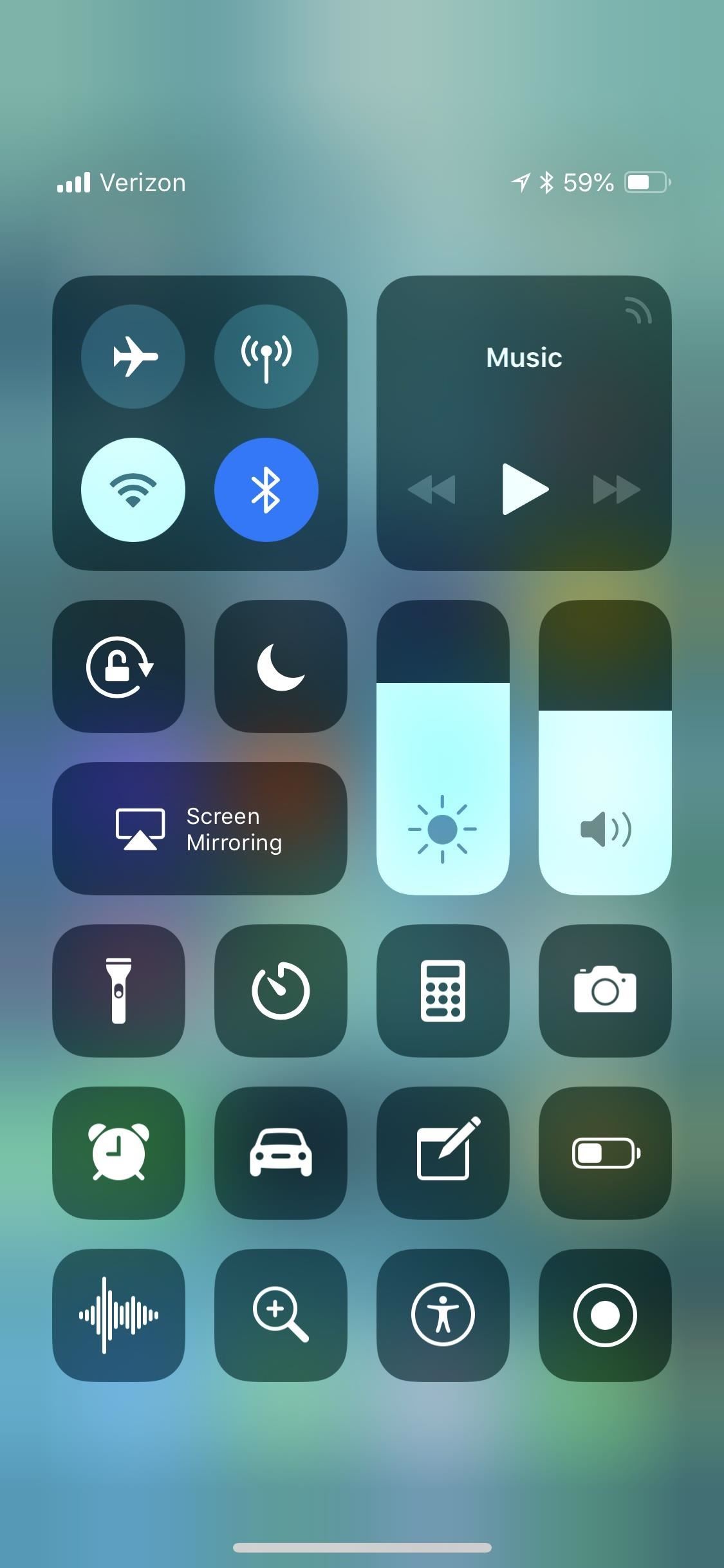
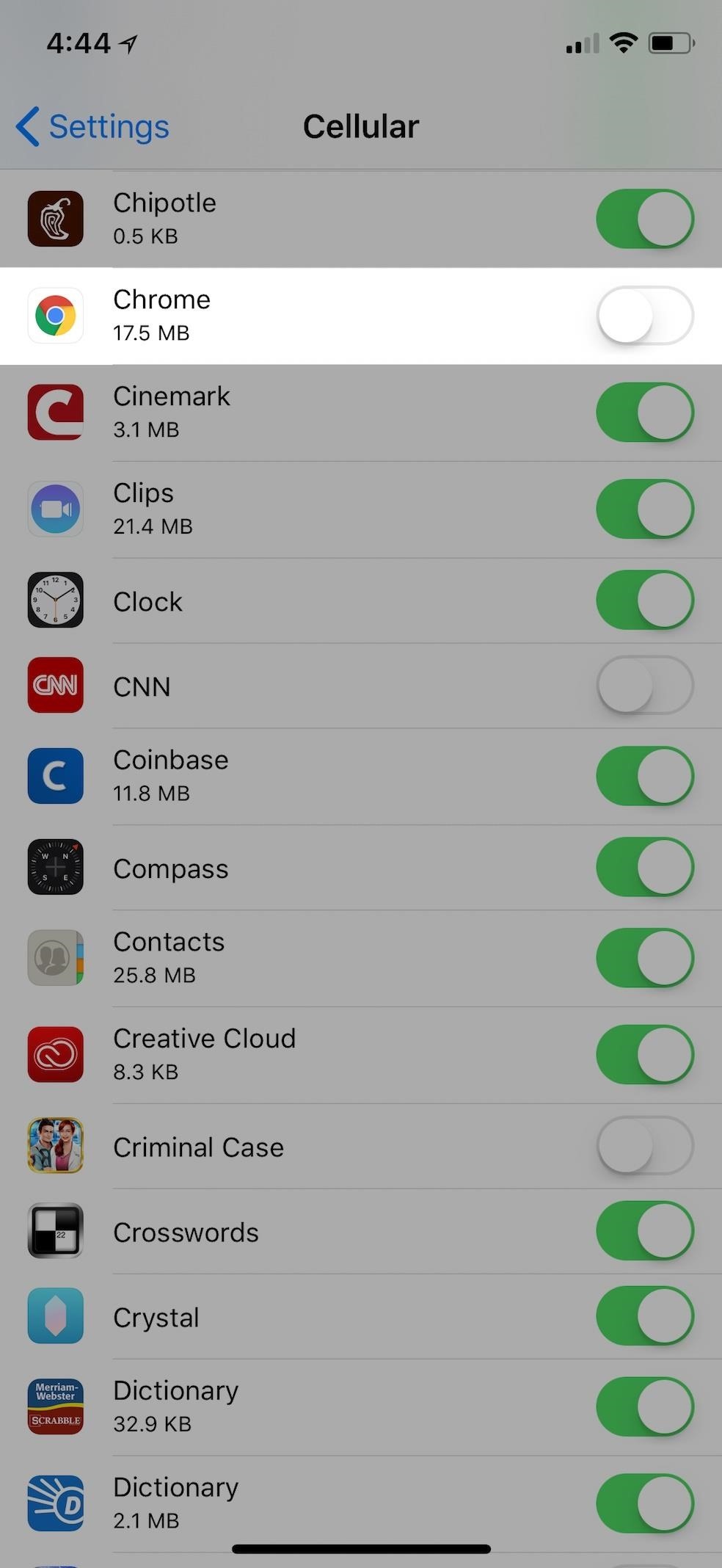
Android Users:
On an Android phone, there will be a control for Airplane Mode somewhere in the notification drawer. Swipe down from the top of your screen to reveal your quick settings, then tap on the airplane icon. If you still want Bluetooth to work, you can manually disable Wi-Fi and Mobile Data from either your quick settings or device settings. And if you install NetGuard, you can use it to turn off either Wi-Fi or Mobile Data just for Chrome, so you can still use the internet in other apps.

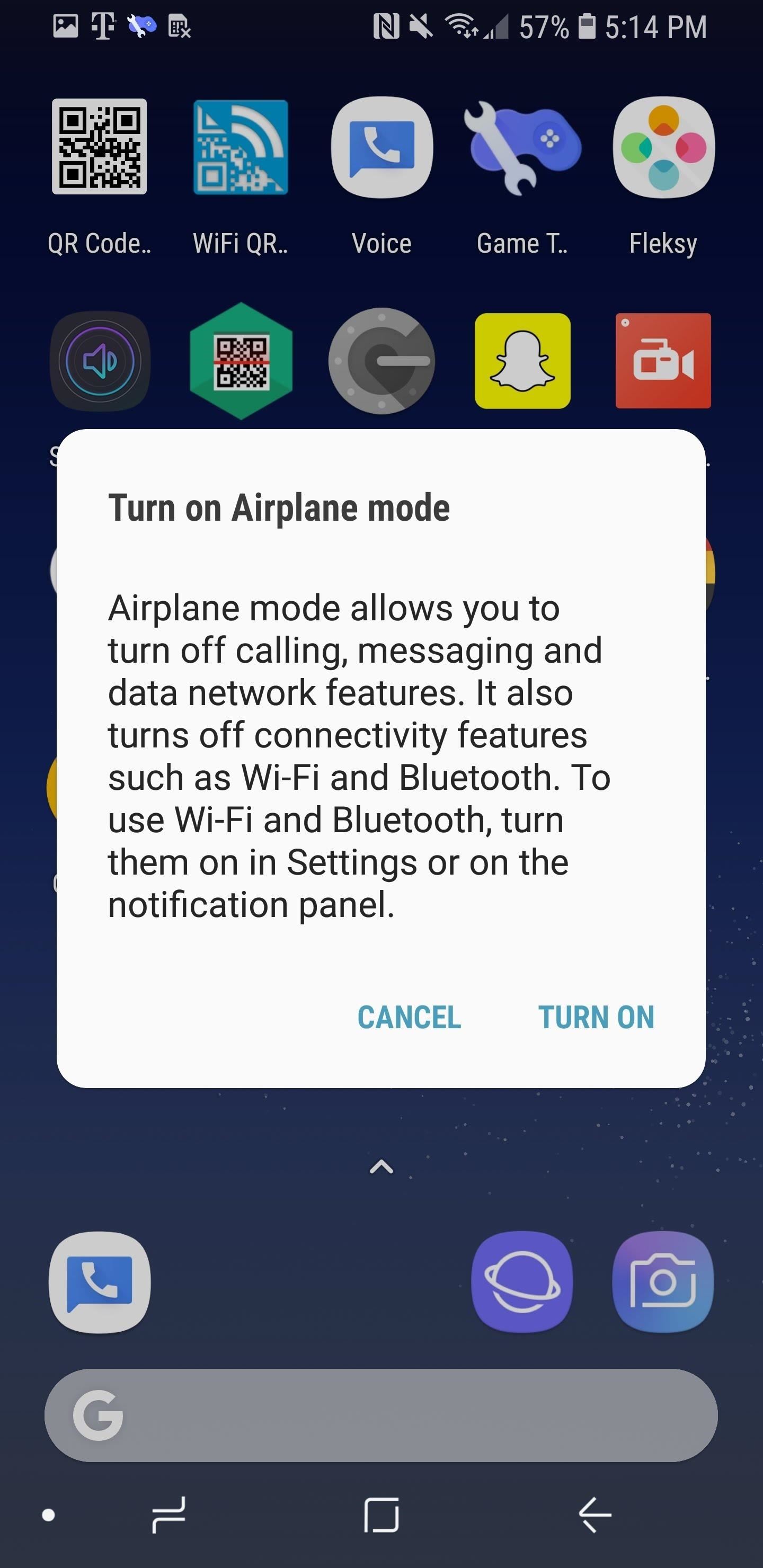
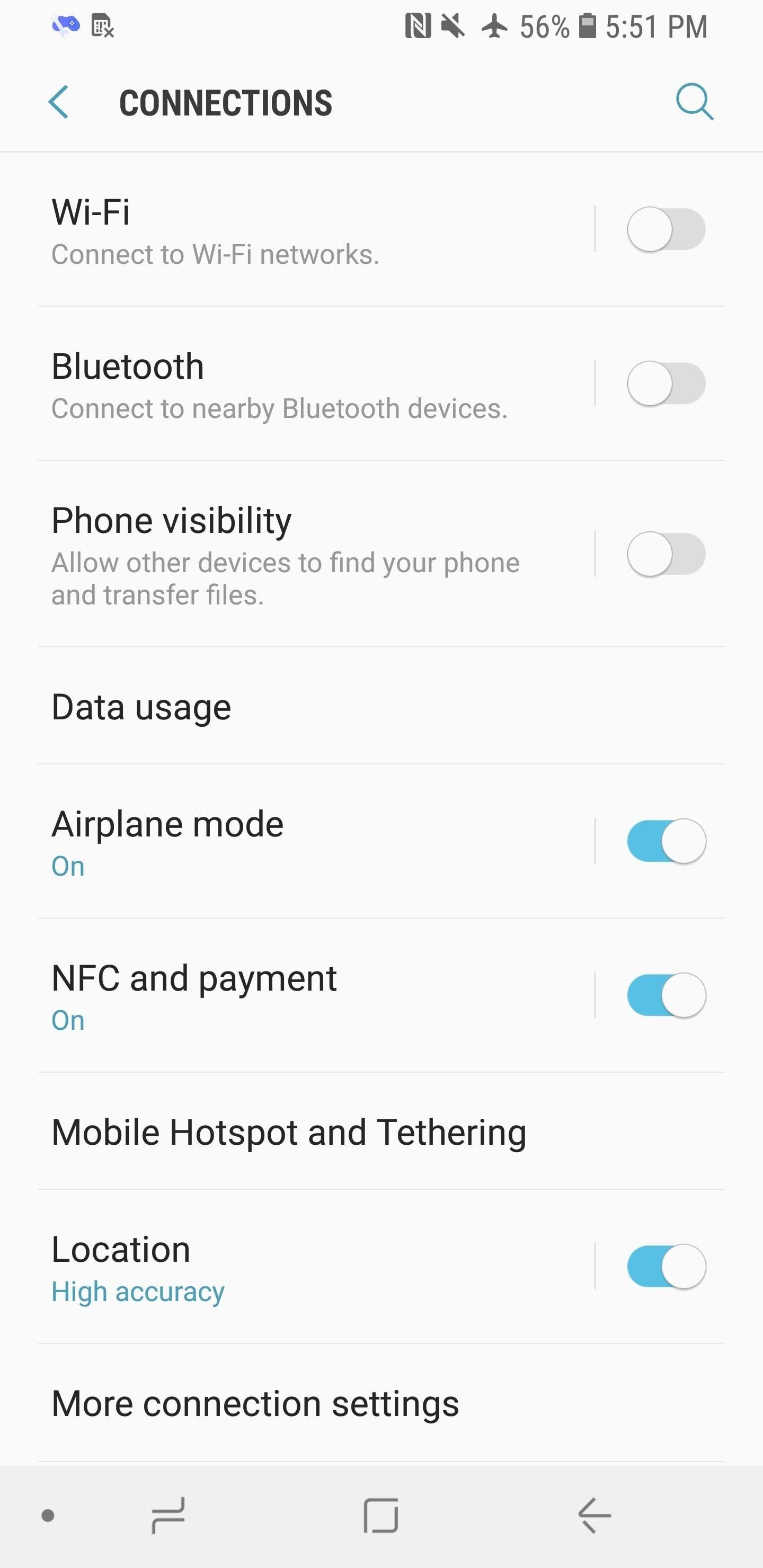
Step 2: Play the Hidden Dino Game
Once you turn off your internet, however you chose to do so, open up Chrome and try to open any webpage. You'll see the dinosaur above "You are offline" or "There is no Internet connection." Simply tap on it to begin the game.
The game is really simple: tap anywhere on your screen to jump over the cactus obstacles. There's a handy counter in the right corner that will tell you what your high score is so you can compare with your friends.


If you want to play the game without disabling any type of connections, you can bookmark the T-Rex Runner game on GitHub, which is the exact same game ported over, and play whenever you want in any browser. If you'd rather have a dedicated mobile app, try out Dino T-Rex on Android or Steve - The Jumping Dinosaur! on iOS. The latter actually works in the Today View so you can swipe over whenever you want to play it.
Just updated your iPhone? You'll find new emoji, enhanced security, podcast transcripts, Apple Cash virtual numbers, and other useful features. There are even new additions hidden within Safari. Find out what's new and changed on your iPhone with the iOS 17.4 update.



















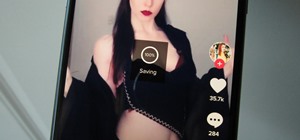


Be the First to Comment
Share Your Thoughts