In this Computers & Programming video tutorial you will learn how to make a simple CD / DVD cover in Google Picasa. Go to 'Tools' and select 'Options'. In the box that opens up next, click on the 'Printing' tab and from the drop down menu, select 'CD Cover Size' and click OK. Then on the top left hand corner, go to 'File', select 'Print' from the drop down menu. On the next page, click on 'CD cover size' and you get the print preview. Then all you need to do is to just print that out and you will get your CD/DVD cover printout.
Just updated your iPhone? You'll find new emoji, enhanced security, podcast transcripts, Apple Cash virtual numbers, and other useful features. There are even new additions hidden within Safari. Find out what's new and changed on your iPhone with the iOS 17.4 update.









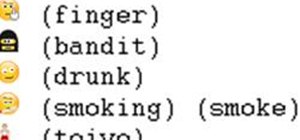












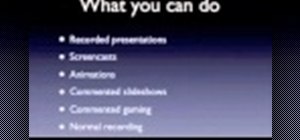


Be the First to Comment
Share Your Thoughts