Do you have tons of friends on Facebook? Would you like to invite everyone you know to an event you are hosting or to try a product you are marketing? Normally to do this, you would need to select friends one at a time, reach Facebook's max invitee limit and then go in and do it again, and keep doing so until you get through your whole list. But what if you have hundreds of friends? This could take forever! Check out this tutorial and learn how to bypass Facebook's regulations and invite mass amounts of people to your event or page.
Step 1:
Create an event.
Step 2:
Once you create the event, you will be asked to invite people to attend. An invite box will pop up with all of your friends in it and you will be able to manually click and select them until you hit about 30 people and max out.
Step 3:
Copy this code and paste it in the address bar or URL bar in your browser:
javascript:elms=document.getElementById('friends').getElementsByTagName('li');for(var fid in
elms){if(typeof elms[fid] === 'object'){fs.click(elms[fid]);}}
Step 4:
Left click (or control click on a Mac) in the URL field and hit "Enter". All of your friends will be selected.
Step 5:
Click the invite button on the Facebook page and send! You're done! Enjoy your party!
Just updated your iPhone? You'll find new emoji, enhanced security, podcast transcripts, Apple Cash virtual numbers, and other useful features. There are even new additions hidden within Safari. Find out what's new and changed on your iPhone with the iOS 17.4 update.


























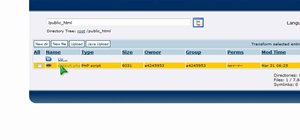

Be the First to Comment
Share Your Thoughts