If you're a professional stalker like me, you know that scrolling the photo gallery on somebody's Facebook profile can take some time. In order to see the full-sized image of any one picture, you have to click on it, view it, and then return to the gallery. Anything that slows down the stalking process only enhances its inherent creepiness.
To make browsing through photo galleries a little smoother, try out the Photo Zoom for Facebook extension for Google Chrome.

With the Photo Zoom extension installed, you can browse through a Facebook photo gallery and view full-sized images without every clicking on a picture. Instead, you merely hover over the image you wish to view and the picture will open up in an embedded window directly on the page.

This makes browsing through those galleries much faster. You can even set the images to fade away after a certain amount of time.
Let the improved Facebook stalking begin!
There's another Chrome extension called Hover Zoom that enables zoomable photo galleries like Photo Zoom, but for multiple sites like Facebook, Amazon, deviantART, and Reddit.

And if you're using Firefox, don't worry, there's one for you, too. Check out the Thumbnail Zoom Plus add-on, which carries the same features.

Just updated your iPhone? You'll find new emoji, enhanced security, podcast transcripts, Apple Cash virtual numbers, and other useful features. There are even new additions hidden within Safari. Find out what's new and changed on your iPhone with the iOS 17.4 update.
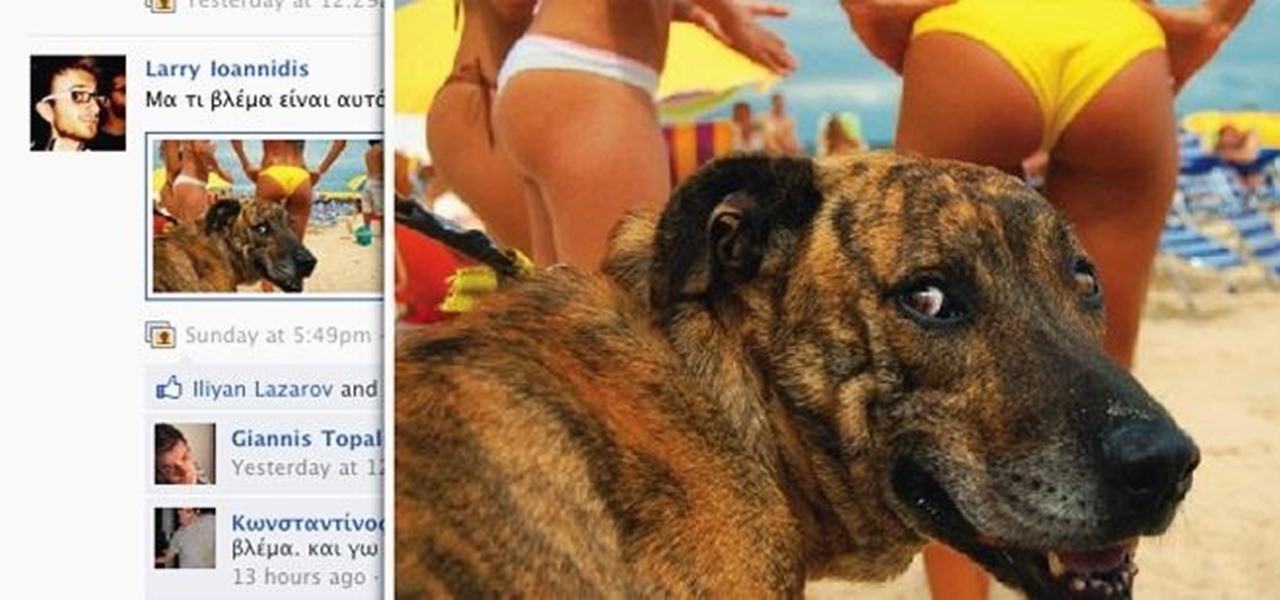










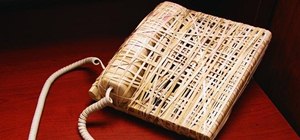










Be the First to Comment
Share Your Thoughts