Enabling Telnet in Windows Vista is a little bit more difficult than its predecessors but it still can be done. This video will demonstrate exactly how to enable Telnet in Windows 7 and Vista.
Instructons on how to get Telnet on a Windows Vista Computer:
1. Start
2. Control Panel
3. Programs
4. Turn Windows Feature on or off
5.Continue
6. Telnet client (click Checkbar)
7.let it download
8. right click/ new/ shortcut
9. type in telnet
10.type in whatever you want
11. hit finish
How to get telnet on windows xp
1.Start
2.Run
3.Telnet
Just updated your iPhone? You'll find new emoji, enhanced security, podcast transcripts, Apple Cash virtual numbers, and other useful features. There are even new additions hidden within Safari. Find out what's new and changed on your iPhone with the iOS 17.4 update.














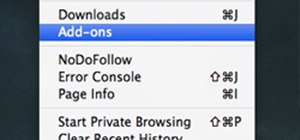










Be the First to Comment
Share Your Thoughts