In this video tutorial, viewers learn how to change the URL of their MySpace profile. Begin by opening your web browser and go to the MySpace website. Then sign into your account. Now click on Mail and select Inbox. In the sidebar, click on Settings. Now users are able to change their profile URL and email address. When finished, click on "Create my Email!" and click on Confirm when the confirmation window appears. This video will benefit those viewers who use MySpace, and would like to learn how to change the email address or URL of their profile.
Get a MySpace email address & modify your profile URL
Just updated your iPhone? You'll find new emoji, enhanced security, podcast transcripts, Apple Cash virtual numbers, and other useful features. There are even new additions hidden within Safari. Find out what's new and changed on your iPhone with the iOS 17.4 update.















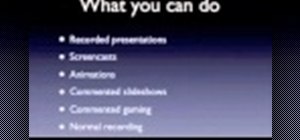











2 Comments
HELLO FRIENDS I LOVE YOU ALL IN JESUS NAME.
Good comment, jesus/god teaches to love others. I wish the rich or the powerful could do this. But that's because they believe this is all there is. You have to distance yourself from media and everything secular to understand this not so. I would rather be right and not lose my soul after I die. Many people will though.
Share Your Thoughts