This video tutorial will show you how to filter Yahoo! Search results for children. To filter Yahoo! Search results, do the following: Go to Yahoo! Search and select the search preferences link. Locate the safe search header and click edit. The Yahoo! Search Preferences page appears. Select "Filter out adult video and image search results only". Click the Save button. Your Yahoo! searches are now filtered, for the safety of your children.
Filter Yahoo! search results for children
Just updated your iPhone? You'll find new emoji, enhanced security, podcast transcripts, Apple Cash virtual numbers, and other useful features. There are even new additions hidden within Safari. Find out what's new and changed on your iPhone with the iOS 17.4 update.






















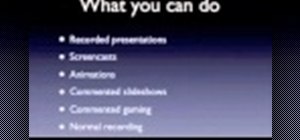
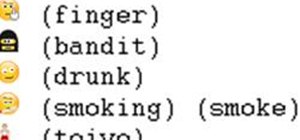

Be the First to Comment
Share Your Thoughts