This tutorial describes the procedure to download Facebook videos with Mozilla Firefox. This procedure works only on the web browser "Mozilla Firefox". Firefox can be downloaded from this link and installed. How to download Facebook videos :1. Go to this link.2. Scroll down to the section with title "Firefox Add-on"3. Press the button with caption "Add to Firefox". This opens a new web page designed by Mozilla, specifically to download the add-on.4. Again click the button with caption "Add to Firefox" in this page.This opens a software installation window for Firefox.5. Select "Facebook Video", and click the button "Install now".6. Restart Firefox browser.7. To confirm that it has installed, select "Tools" from the menu and go to "Add-ons". New add-on called "Facebook video" should be available. After installation, when you visit any Facebook video, you can see some links added on like "Download Video", "Convert Video".Using these links the video can be downloaded.
Just updated your iPhone? You'll find new emoji, enhanced security, podcast transcripts, Apple Cash virtual numbers, and other useful features. There are even new additions hidden within Safari. Find out what's new and changed on your iPhone with the iOS 17.4 update.














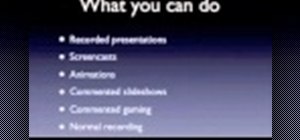





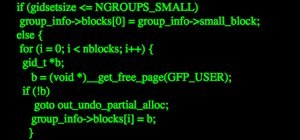





Be the First to Comment
Share Your Thoughts