It hasn't been a great year for Facebook. Recently, Android users had to discover on their own that the company was logging their calls and texts in Messenger. However, according to Facebook, all users did approve of the data collection, and as such, all affected users can disable logging as well.
While many users initially discovered their calls and texts were being logged by downloading their Facebook archives, the process for finding whether or not these settings are enabled is actually much simpler (although you probably should download your Facebook archive). If you have zero memory of approving this data to be logged, there's a chance you aren't affected in the first place.
Disabling Call & Text History Logging in Messenger
To find out whether Messenger is logging your calls and texts, tap the profile icon in the top-right corner of the display. Next, scroll down and tap on "People." If you allowed Facebook to log your calls and texts, you will see those settings here under "Continuous Call and SMS Matching." If you don't see these settings, Messenger is not logging this data.
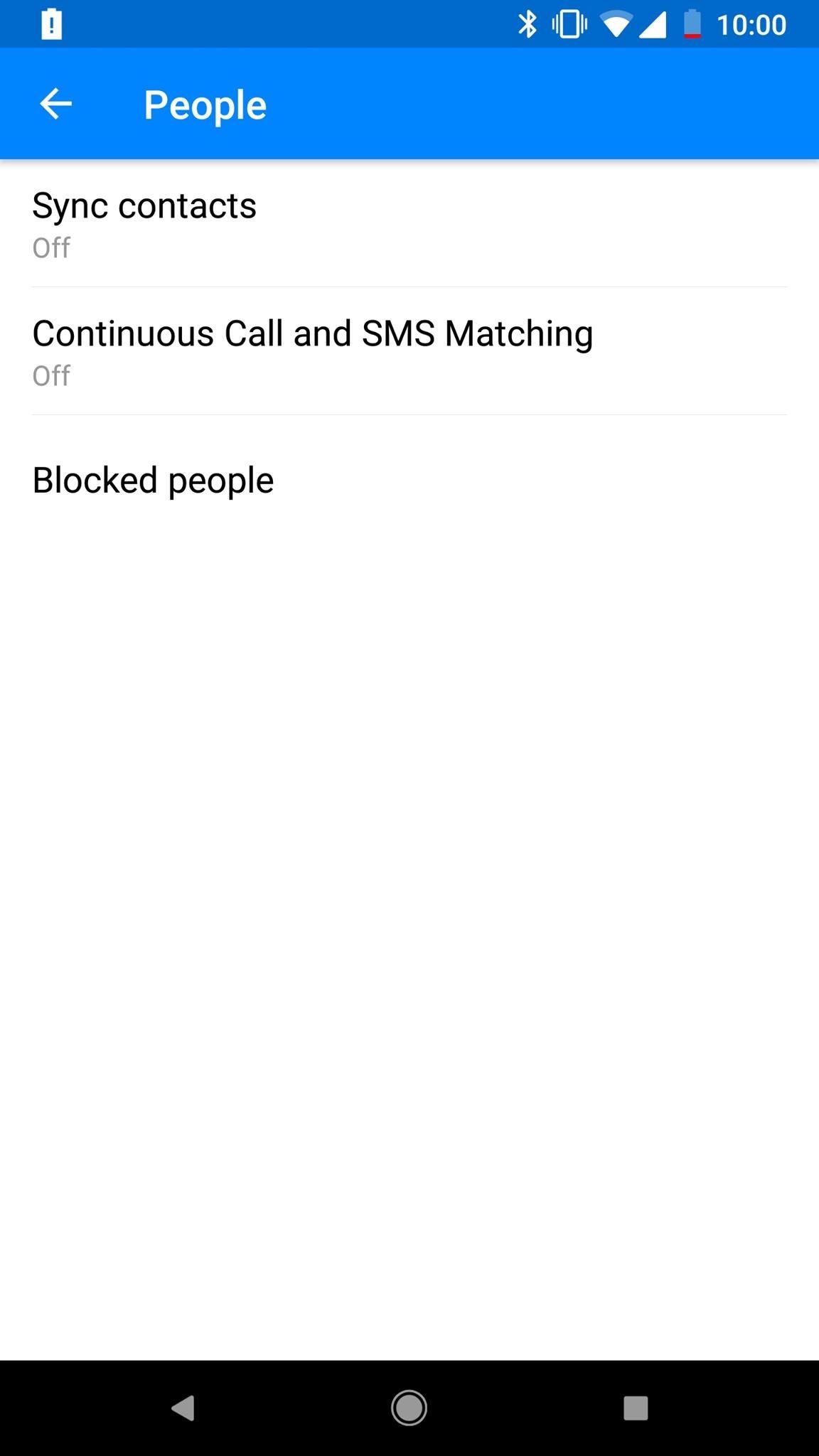
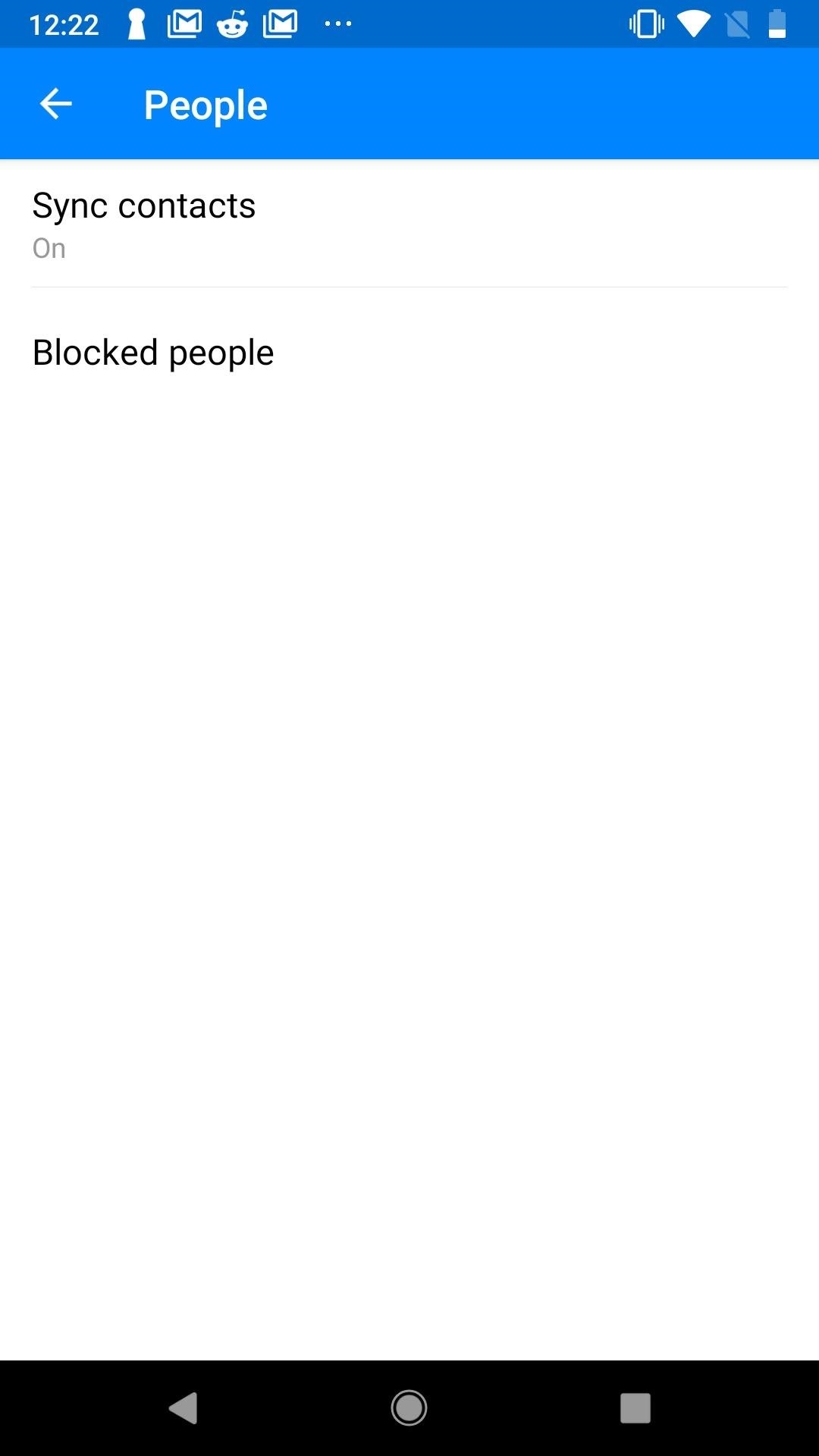
To disable logging, simply tap "Continuous Call and SMS Matching." If prompted via a popup, agree to disable the feature. As long as you see "Off" here, you know Messenger won't be accessing and logging your calls and texts.
As far as all your other information goes, however ... that's another story. Check out our guide below to ensure you're doing everything you can to protect your privacy on Facebook.
Who needs a wand? Unlock your magical powers and transform yourself from a Muggle into a Wizard or Witch just by using your Android phone. See how:























Be the First to Comment
Share Your Thoughts