If you ever want to delete your Yahoo Account for any reason, the option to do so is not easily available on the site.In fact, many people do not even know that such a feature exists. However, this video shows the necessary steps required to do so. Of course, you need to know your login ID and password. The process starts with signing into your Yahoo account using your login information. The second step consists of clicking a link as shown in the video. this opens the account termination page on the Yahoo Website. The only information required for verification is your password and a captcha code. That's it.
Just updated your iPhone? You'll find new emoji, enhanced security, podcast transcripts, Apple Cash virtual numbers, and other useful features. There are even new additions hidden within Safari. Find out what's new and changed on your iPhone with the iOS 17.4 update.

























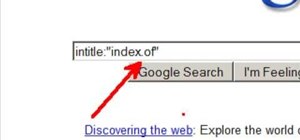

1 Comment
Thank You, Sir, for sharing nice information. This will really help Yahoo user to overcome the problem which they are facing. If any other issues related to yahoo account then you can refer the link: http://yahooemailservices.page.tl/Looking-to-Delete-Your-Yahoo-Email-Account-ar--ar--Follow-Essential-Steps-to-Deactivate-It.htm
Share Your Thoughts