Step 1 Log In
First, log in to your Facebook account.
Step 2 Click on "Account"
To remove unwanted applications from Facebook, first you must click on the "Account" button on the top right corner. A drop-down menu will appear.
![]()
.
Step 3 Click on "Privacy Settings"
From the drop-down menu, select "Privacy Settings".

Step 4 Click on "Edit Your Settings"
A page will appear saying "Choose Your Privacy Settings". At the bottom left corner, you'll find "Edit Your Settings" under "Apps and Websites", as shown in the picture:
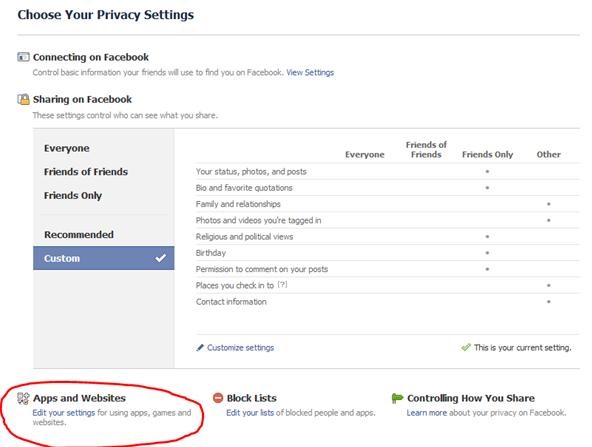
Step 5 Edit Apps Settings
In the next page, click on "Edit Settings" beside "Apps you use".
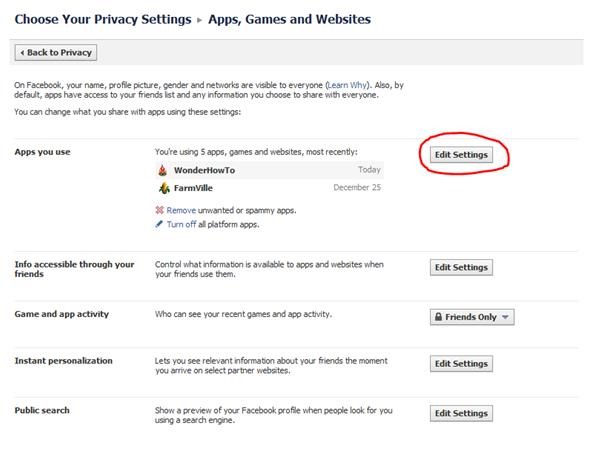
Step 6 Click On The Cross
In the next page, find the application you want to delete and click on the little X at the extreme right of the application.

Step 7 Remove
A pop-up window will appear as a confirmation of the removal. Here, click on "Remove".
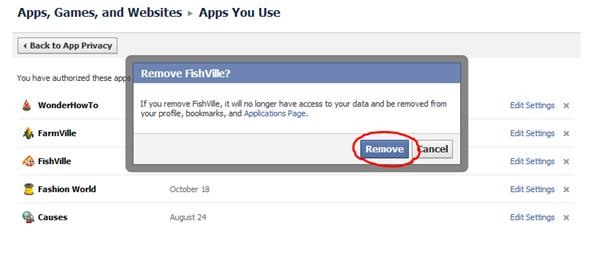
Warnings
- After removal of an application (after clicking on the "Remove" button) no saved data can be retrieved regarding that application, so be very careful!
Tips
- If you just want to edit the applications' settings, just click on "Edit Settings".
- To view the profile page of the application, just click on the name of the application.
You can visit my profile at Hubpages.com for many other articles.
Just updated your iPhone? You'll find new emoji, enhanced security, podcast transcripts, Apple Cash virtual numbers, and other useful features. There are even new additions hidden within Safari. Find out what's new and changed on your iPhone with the iOS 17.4 update.













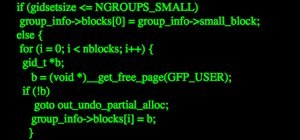









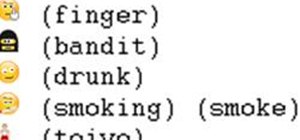

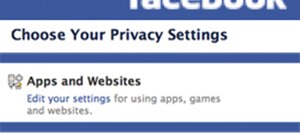

6 Comments
Thank for a great article.. :)
Welcome buddy, :)
itz nice :)
Thank you very much--I am new to all this and need a lot of help
Glad my article helped you, :)
thank you for teaching us newbies some really usefull things!
Share Your Thoughts