For over three years, Facebook users have been able to clog up their Facebook chats with little pictures of smiley faces and red hearts, but now it has finally gone a step further...
In a recent update, Facebook added a new feature that lets users add emoji icons to their friend's comments using emoticons. If you're one of those people who hated emoticons, then you're going to hate Facebook even now. For those of you who love emoticons, you're going to enjoy making your friends who hate them hate Facebook even more now with emoji.

To start filling up your comments with smileys and frowning faces and really annoying robot heads, here's a beginner's list on how to make them. If you've been using emoticons in Facebook chat, or really any instant messaging service, you're probably already know them all.
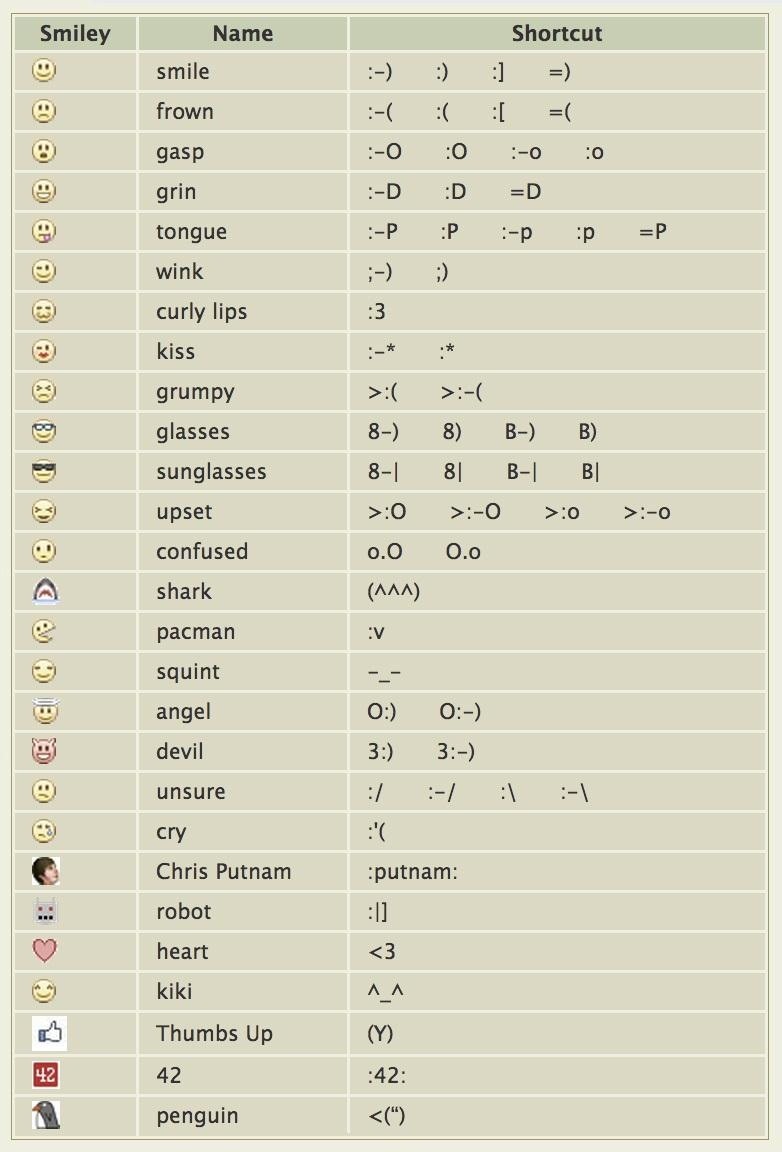
Are there any ones you know of that aren't on the list?
Don't want to see any of these smilies clogging up your comments? There's no legitimate way to disable smilies directly on Facebook, but you can use the browser extension F.B. Purity to hide them.
Just install FBPurity in your browser, then open the FBPurity options page and type the following custom CSS code in the "Custom Text Filter" box.
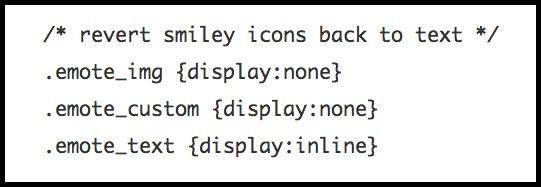
The above code will also disable smilies in the chat, but if you just want to disable emoticons in comments, use the following.
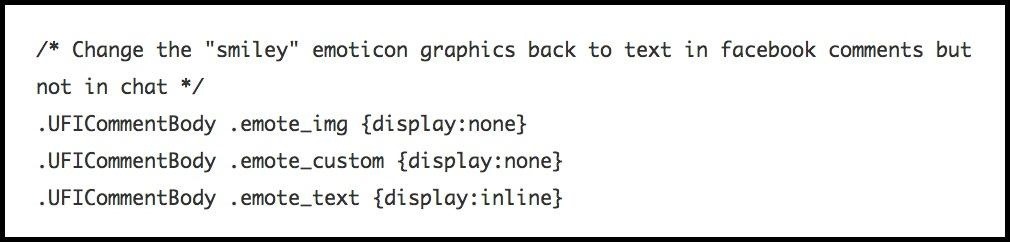
Check out FB Purity's blog for more info.
This browser extension has been really popular for hiding the Timeline and News Ticker in the past, which means it can do a lot more than just hide smilies. So, make sure to read up on the full add-on before you jump right in. For now, it's all we have until Facebook adds an official option, which will most likely be never.
Just updated your iPhone? You'll find new emoji, enhanced security, podcast transcripts, Apple Cash virtual numbers, and other useful features. There are even new additions hidden within Safari. Find out what's new and changed on your iPhone with the iOS 17.4 update.






















13 Comments
:)
thanks
haha
missing some....
i want the codes of the new smileys which we get on iphone..i do nt have one ? but i m sure if anyone knows the codes ? please
love
love it
great
you missed :poop:
it will make poop
:*
Would be handy to have the FBP code be copyable rather than in an image. I can imagine how many people have struggled to input it properly.
Including myself, since that doesn't seem to have any effect whatsoever.
HOW TO INSTALL ALL?
good
Share Your Thoughts