Some people don't know how to change his password on Facebook, here you can to learn that it is so easy.
- Click in the button that you use to close your session (At the top of the web page, it has triangle form).
- Click in "configuration", there you will find options like Name, User name, Email, etc.
- Click in "Password", there you have to put your actual password and your new password.
- That's all, it is easy for you.














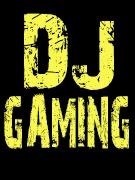

























Be the First to Respond
Share Your Thoughts